We have made improvements to how actions are managed in the Action Items application.
Key Changes:
- Enhanced Management of External & Supplier Actions
To address previous limitations where external actions required supplier involvement and automatically triggered the SCAR Management workflow, we have applied the following updates:
- External Actions: The External action type now supports any external party, allowing users to specify an action owner by providing their contact details (email address, name, etc.). This external owner will receive an email prompting them to execute the assigned action.
- Supplier Actions: A new Supplier action type has been added, allowing users to specify a supplier representative as the action owner. Creating a SCAR is now optional and can be done directly within the New Action form.
- If a SCAR is created, the SCAR Management workflow will be triggered, and the specified supplier will be notified via email to conduct the SCAR investigation. If no SCAR is created, the supplier will focus instead on executing the defined action.
- Streamlined Handling of Internal Training Requirements
To improve workflow efficiency, we’ve revised the process for managing internal training-related actions. When selecting the Retraining or New Training Required option, users now only need to describe the required training in the new Training Requirement field. They no longer need to choose or create the training program at this stage; this responsibility will now fall to the assigned action owner during the action execution.
- Closure of Rejected Actions
If an action is rejected by its assigned owner, the creator can now choose to close the action without completion. This provides greater flexibility and control over managing rejected actions, ensuring that they do not remain in an unresolved or pending state.



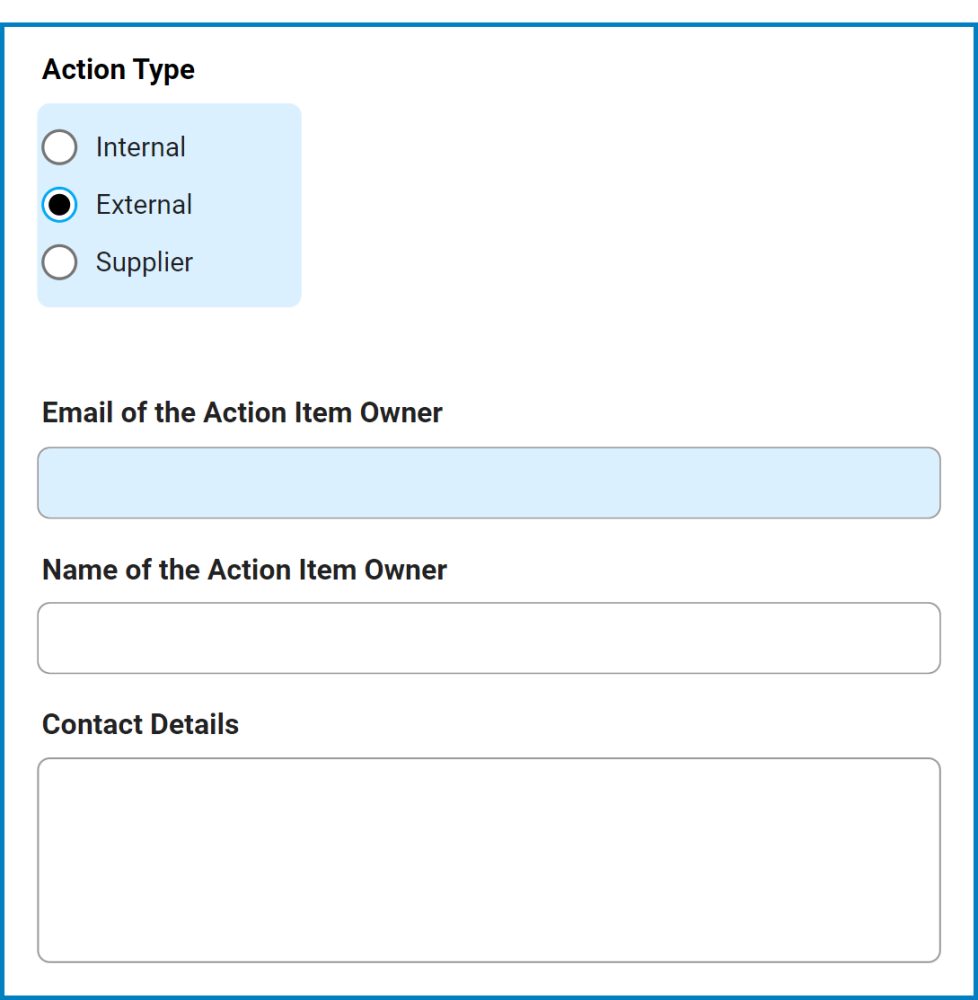

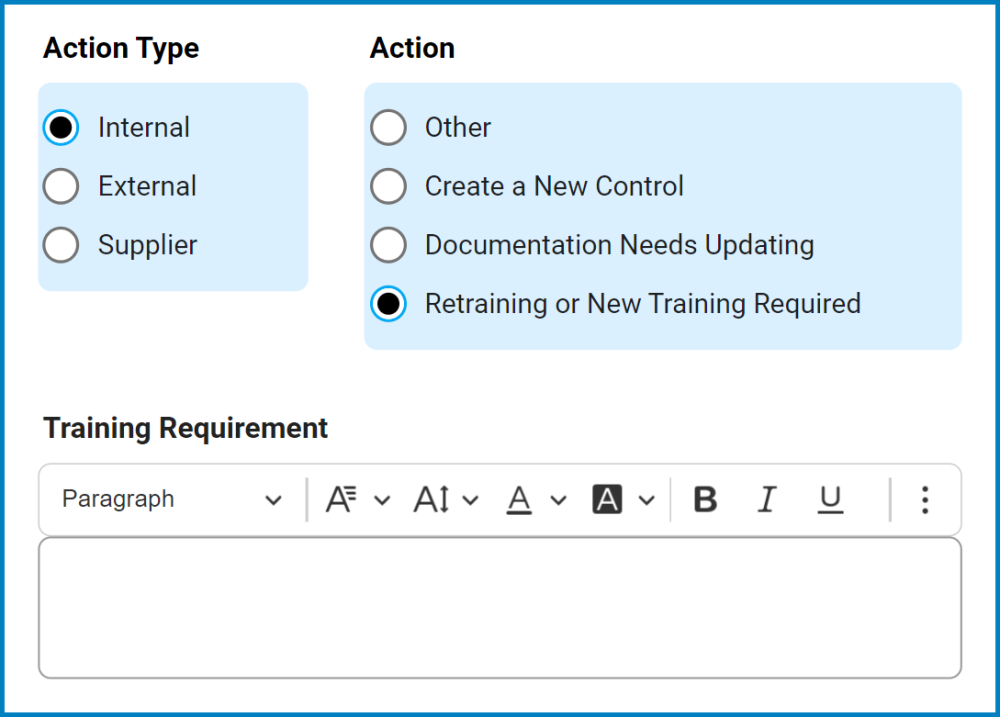
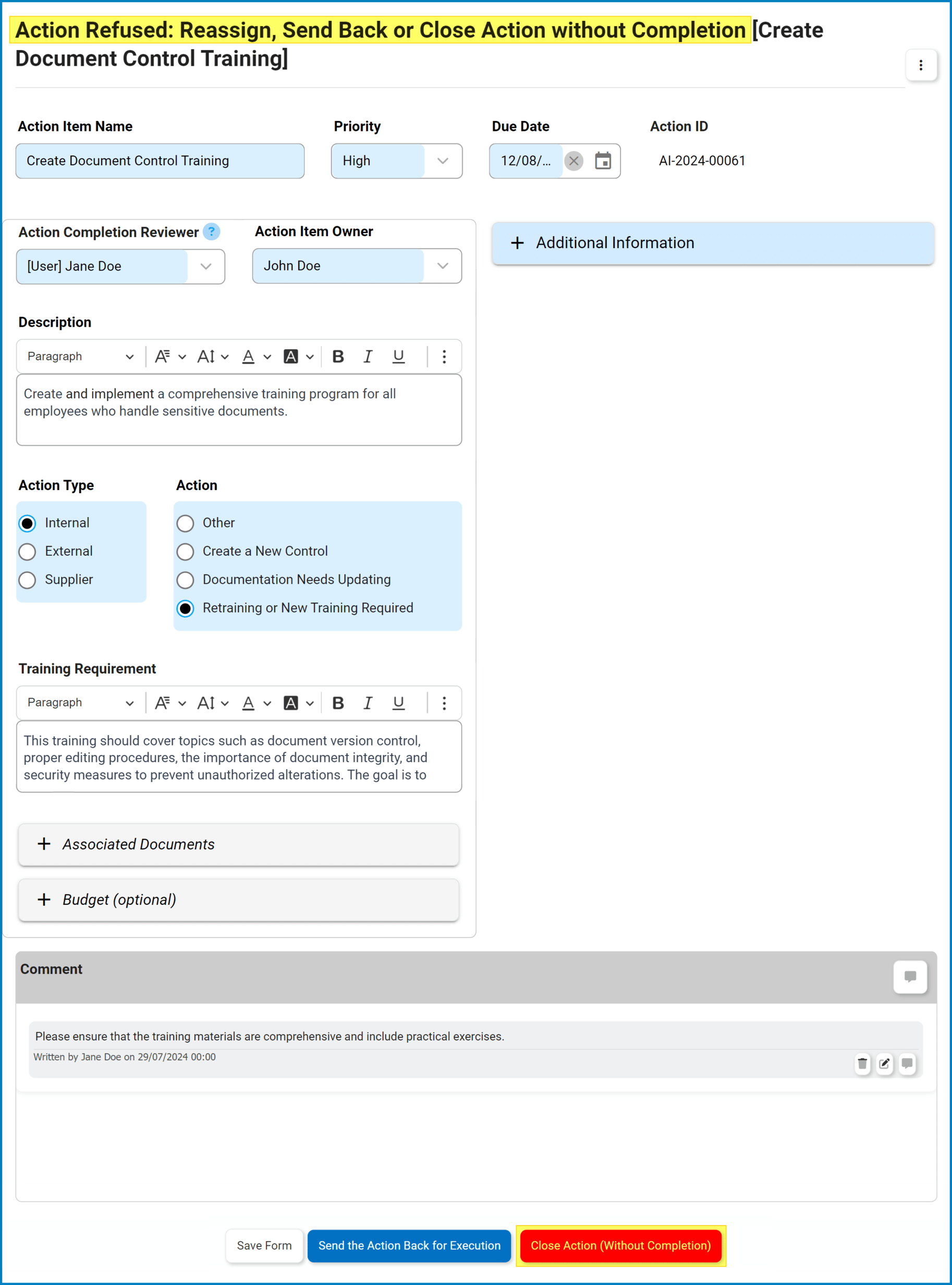
Laissez votre avis sur ce sujet.