On the homepage of the HITRUST Portal, you’ll find a Reset Password? link adjacent to the blue login button. Press this hyperlink to initiate a password reset.
The resulting form that appears requires that you provide the email address associated with your account. Input the correct address and click the 
You will subsequently be emailed a temporary password that is only valid for one use. Use this password in combination with your username back at the HITRUST Portal homepage.
After entering the correct credentials, a new screen will appear mandating that you update the password to something crafted by you. Be sure that it abides by the password complexity requirements specified below.

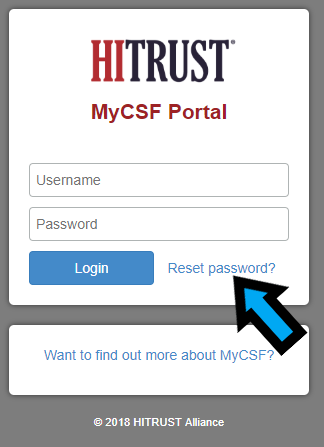


Post your comment on this topic.