TouchEngine Mix
| Number | Section Name | Description |
|---|---|---|
| 1 | Component Name | Shows the file name of the current loaded component |
| 2 | Frame Rate | Output frame rate from Touch Engine component |
| 3 | Update | Updates the componenet directory for any changes |
| 4 | Timecode Input | Define the timecode input from the sync manager component |
| 5 | Parameters list | List of component parameters |
| 6 | Performance | Performance metrics readout |
TouchEngine Layer
Every layer in Hippotizer will already have a TouchEngine, you will find it in the FX section of the mixes page where there will be 2 new tabs, one for the general settings and one for the parameters.
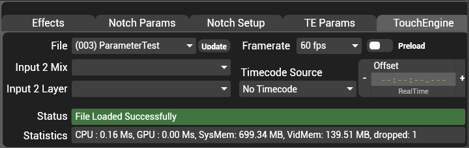
On a Layer, the source of that layer is automatically patched to Input 1 of the TouchEngine. There is a second input available which will automatically activate if your component has 2 or more video input TOPs in it, however this is the maximum that you can use on a layer – while there are 8 inputs on a mix. There are also a fixed number of parameters on a layer, 10 float, 10 integer, 10 bool (toggle or pulse) and 2 Text parameters , and this cannot be changed, while on the Mix you can Customize to have as many as you need (see Customizing Parameter Numbers).
Framerate
The framerate selector determines the rate at which the TouuchDesigner component will be processed internally, seperate from the Hippotizer output renders to screen. This should be set to the same refresh rate value as the Hippotizer output.
If you are using a file that is resource intensive it is possible to set the framerate of the file to lower than the Hippotizer framerate. This will give the server more time per frame to render the content.



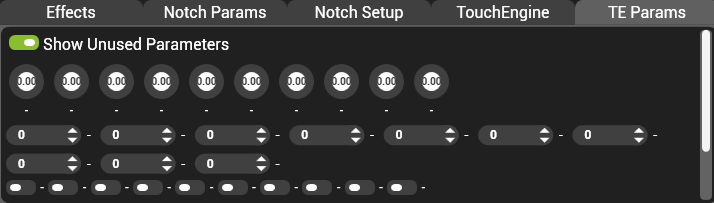
Hinterlasse einen Kommentar.