How to view transaction history
- Press the History button on the right hand side of the screen for the fund you wish to view the transaction history of.
- If the fund is a pre-order, press the Transaction History button.
- Enter a Start Date and an End Date to give the history for the date range you wish to view. This can be done by either typing the dates into the boxes, or by selecting the dates from within the dropdown calendar.
- Press Search
- The transaction history for the selected date range will be displayed.
How to view pre-order history
- Press the History button on the right hand side of the screen for the fund you wish to view the transaction history of. This fund must be a pre-order.
- Enter a Start Date and an End Date to give the history for the date range you wish to view. This can be done by either typing the dates into the boxes, or by selecting the dates from within the dropdown calendar.
- Press Search
- The pre-order history for the selected date range will be displayed.
Last modified:
24 August 2021



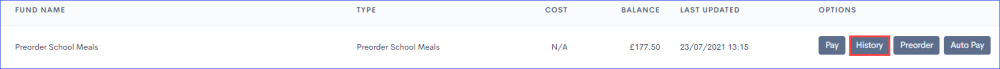


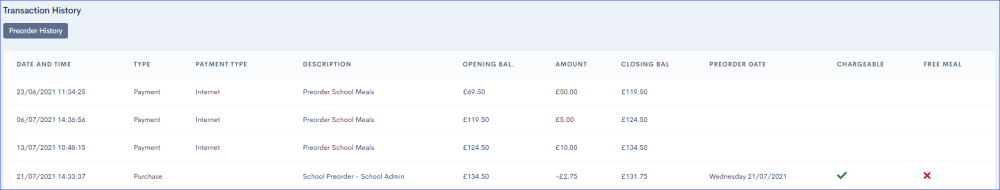
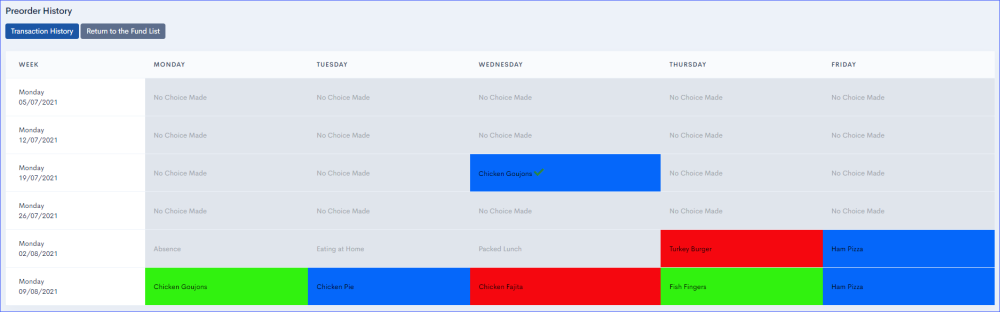
Post your comment on this topic.