The Accounts section of iPayimpact allows the parent to manage their children’s accounts. From this section they can add funds to accounts, choose pre-orders for their children, set up automatic payments, and more.
Accounts overview
The initial accounts page in iPayimpact gives the parent an overview of their linked accounts, displaying the child’s name, their account type, the establishment’s name, their date of birth, their current year, and their class.
The parent can click the Select button to view a linked account in more detail and to manage the funds of that account.
Last modified:
8 August 2021



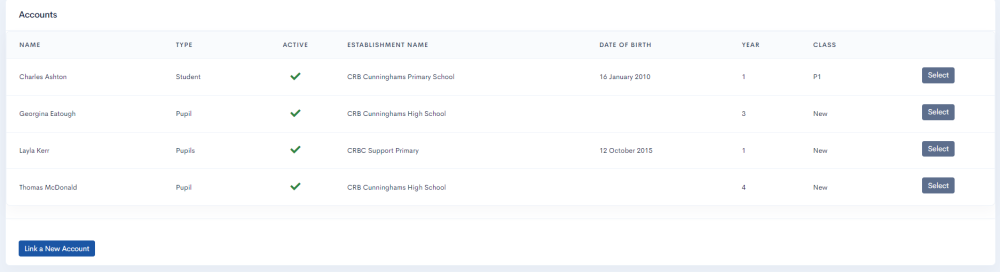
Post your comment on this topic.