The accounts section of iPayimpact can also be used to manage pre-orders for a child’s meal, allowing the parent to plan out their child’s meals for the week.
How to pre-order meals
- Press the Preorder button on the right hand side of the screen .
- Select the week you wish to preorder for from the dropdown menu.
- Choose a menu option for each day by clicking the circle next to the chosen option.
- Press Confirm Selections to confirm your choices.
- A screen will be displayed confirming your pre-order. From this screen you can either Order for Another Week or press Pay Now to add additional meal funds if required.
- Your pre-order is now complete.
Last modified:
8 September 2021





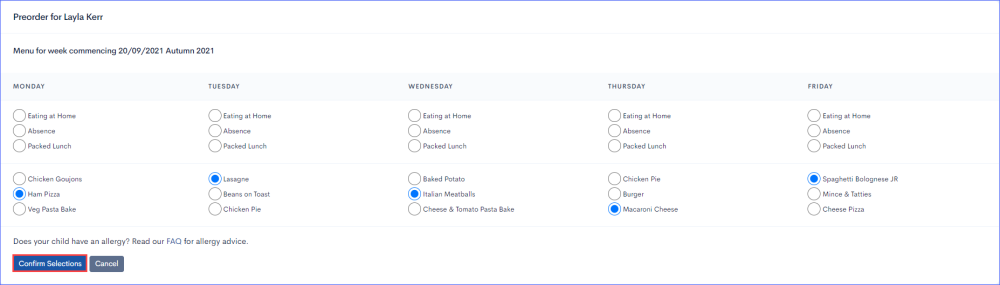

Post your comment on this topic.