Using the Shop function
- Press the Shop button on the right hand side of the screen for the chosen fund.
- Select the product category from the dropdown menu.
- Press the Details button for the item you wish to purchase.
IMAGE HERE - Select the option for the item you wish to purchase from the dropdown menu if applicable.
- Enter the Quantity you wish to purchase in the box to the right.
- Press Save Item in Basket.
- Click the basket item in the top right hand on your screen to view your basket and proceed to checkout.
Using the Details function
- Press the Details button on the right hand side of the screen for the chosen fund.
- A Description of the selected fund will be provided below, and any Related Documents such as permission forms can be downloaded from here.
- If you need to download a document, simply press the Download button for the chosen document.
Last modified:
8 September 2021




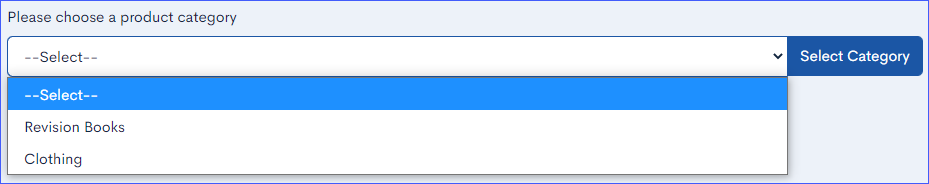




Post your comment on this topic.