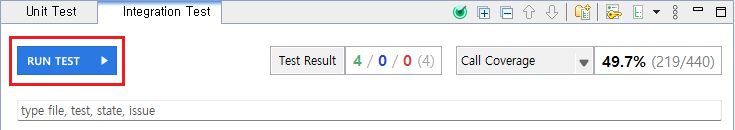Testing can be performed in a variety of ways.
Run tests in the activated test view
Run the selected test in the currently activated test view: [Unit Test View], [Integration Test View], or [Code-Based Test View].
- A progress monitor of the test opens. When the test is completed, you can check the results through each test view.
Run unit tests
Run the selected unit tests in the [Unit Test] view.
- A progress monitor of the test opens. When the test is completed, you can check the results through each test view.
Run integration tests
Run the selected tests in the [Integration Test] view.
- A progress monitor of the test opens. When the test is completed, you can check the results through each test view.
Run code-based tests
Run the selected tests in the [Code-Based Test] view.
- A progress monitor of the test opens. When the test is completed, you can check the results through each test view.
Need more help with this?
Don’t hesitate to contact us here.