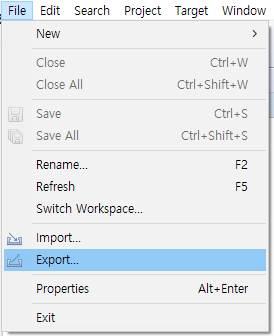You can export projects, tests, toolchains, and etc in CT 2025.06.
- Select [File] > [Export] from the main menu or [Export] from the dashboard to open the Export Wizard.
| Parent item | Child item | Description |
|---|---|---|
| Metrics | Metrics | Export the project’s metrics measurement results in a report format. |
| Design | Export Design Data to V-SPICE | Export design data of the project to V-SPICE. |
| Requirement | Export test results linked to requirements to Codebeamer Export test results linked to requirements to Polarion Export test results to V-SPICE Requirement test coverage report |
Export the results of tests associated with requirements to a requirement management tool or to a CSV file. |
| General | Export project | Export CT 2025.06 projects. |
| Coverage | Export Coverage | Export the coverage results in a csd file. |
| Test | Export test Generate test report |
Export tests or generate test reports. |
| Preferences | ToolChain Virtual Memory Addres |
Export virtual memory address or toolchain information. |
Need more help with this?
Don’t hesitate to contact us here.