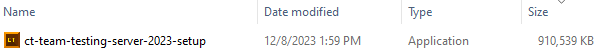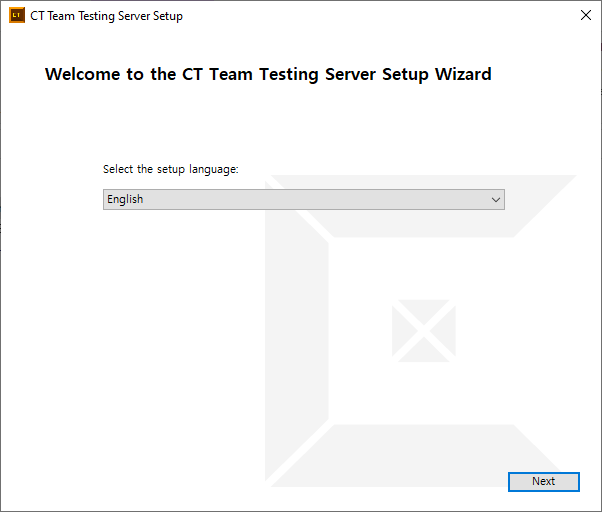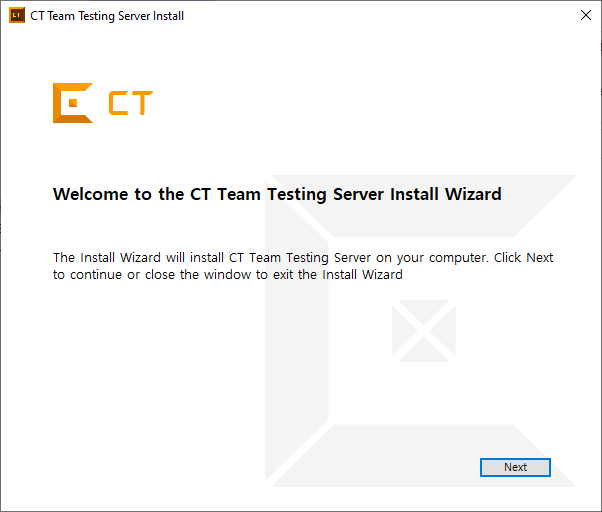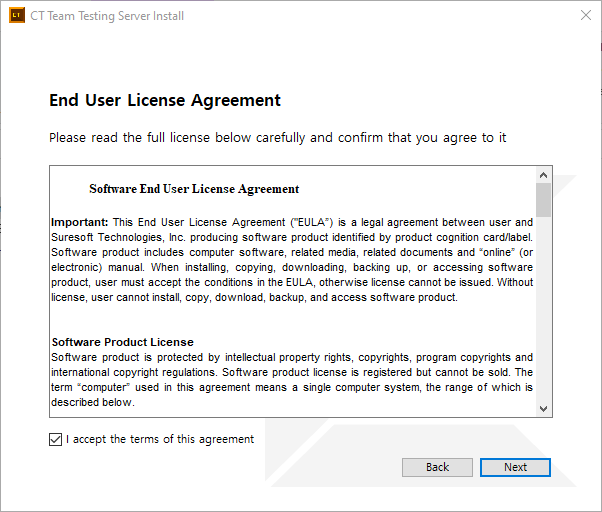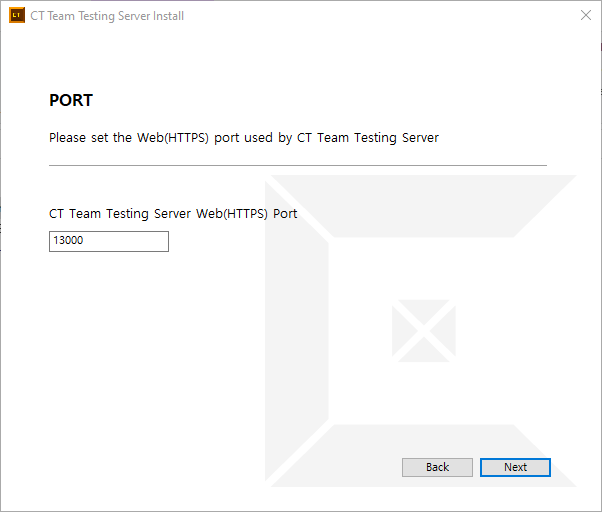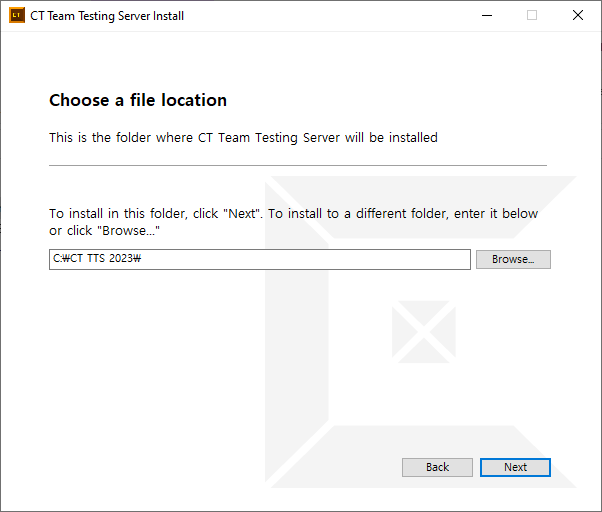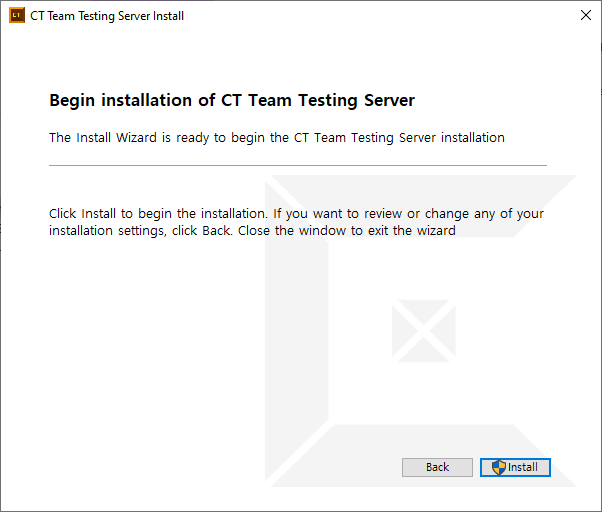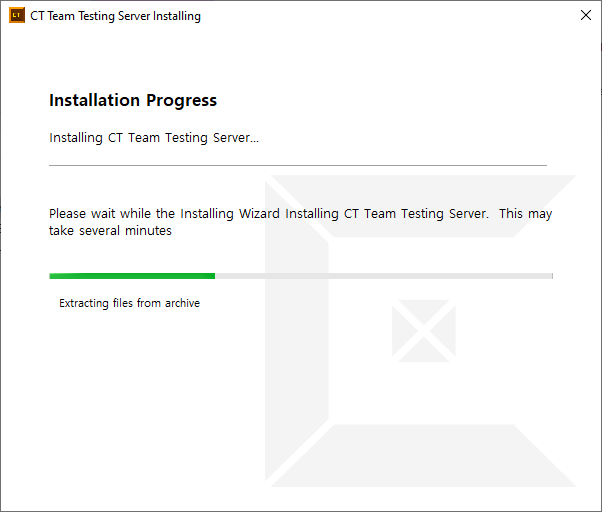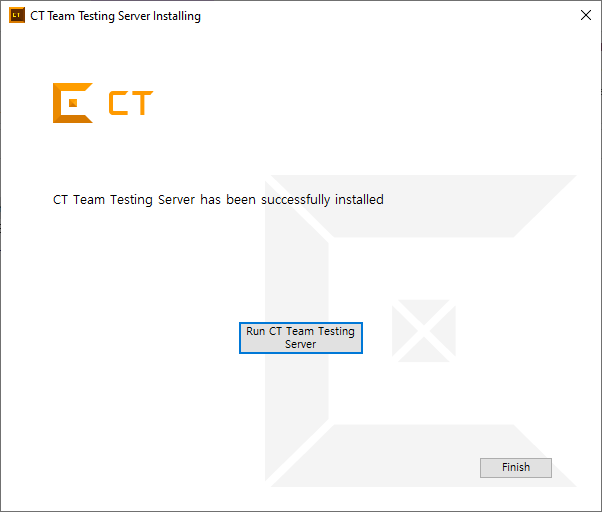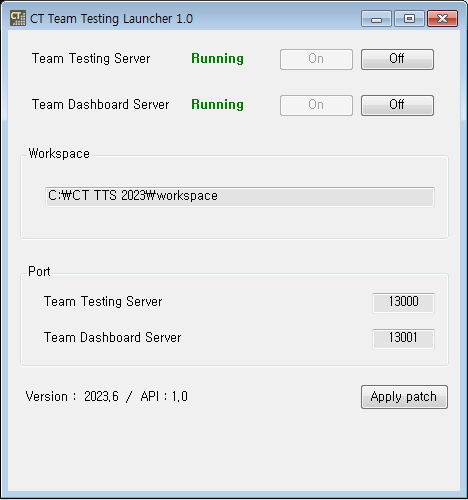安装 Team Testing Server
以下是使用安装包安装 Team Testing Server 的方法。
启动 Team Testing Server
可以通过启动器启动和监控 Team Testing Server 和服务器控制面板。
执行启动器
运行 {install path}\bin\Launcher.exe 。
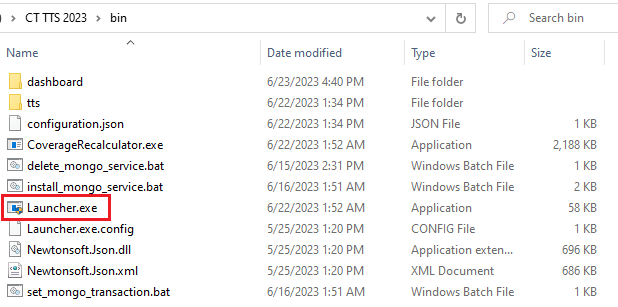
启动服务器
- 执行启动器以打开 Team Testing Server 和 dashboard 服务器。您可以使用[On]/[Off]按钮手动打开或关闭它们。
- 在[Version]中检查Team Testing Server的版本,点击[Apply patch]按钮应用补丁。
访问控制面板
通过 团队项目属性页面 或直接使用控制面板URL访问控制面板。
- 控制面板URL:
http://{tts installation IP}:{tts installation port + 1}/TBoard- 默认值:
http://127.0.0.1:13001/TBoard
- 默认值:
Need more help with this?
Don’t hesitate to contact us here.