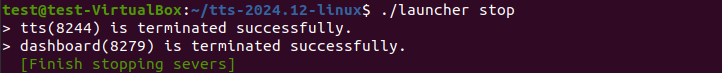安装 Team Testing Server
按照以下步骤使用软件包文件安装 Team Testing Server。
- 将 tts-xxxx-linux.tar.gz 文件解压缩到所需位置。
- 移动到安装路径。
cd {installation path}
- 使用安装路径中的启动器安装 Team Testing Server。
运行团队测试服务器
可以通过启动器启动和监控 Team Testing Server 和 服务器控制面板。
使用 Team Testing Server 启动器
启动器允许运行、停止、检查服务器状态、打补丁和卸载已安装的 Team Testing Server。
运行服务器
停止服务器
检查服务器状态
打补丁
- 启动器会自动查找并应用同一目录下的最新 .zip 补丁文件。
- 打上补丁前停止服务器,打上补丁后重新启动服务器。
卸载服务器
- 如果服务器正在运行,它们将被停止并移除。
访问控制面板
通过 团队项目属性页面 或直接使用控制面板URL访问控制面板。
- 控制面板 URL:
http://{{tts installation IP}}:{{tts installation port + 1}}/TBoard- 默认值:
http://127.0.0.1:13001/TBoard
- 默认值:
Need more help with this?
Don’t hesitate to contact us here.