To enter TPRs (and estimated weight if required) into Patient Flow, do the following:
1. Open Patient Flow. It may be necessary to start the day in the Drug Log if it’s not already started.
2. If you’re required to enter weight, you can do an estimated weight by typing the weight into the weight column in Patient Flow and can toggle the “Est Weight” button.
3. Click the Exam button and enter the TPRs here. You can also tap the vet here, or better, set the vet as the default vet in settings for the day. This will save a step with tapping the vet. Note: It’s also important to have the vet already pre-loaded in HQ with the vet signature on file for the Visit Summary.
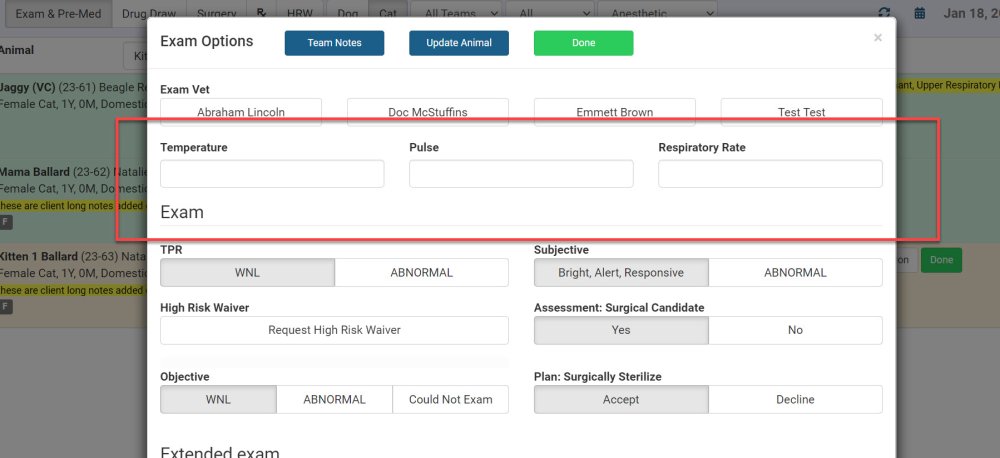 Patient Flow for Wellness
Patient Flow for Wellness For Vaccine Clinic Patient Flow Should Be Set to "Non-Anesthetic"
For Vaccine Clinic Patient Flow Should Be Set to "Non-Anesthetic"

Post your comment on this topic.