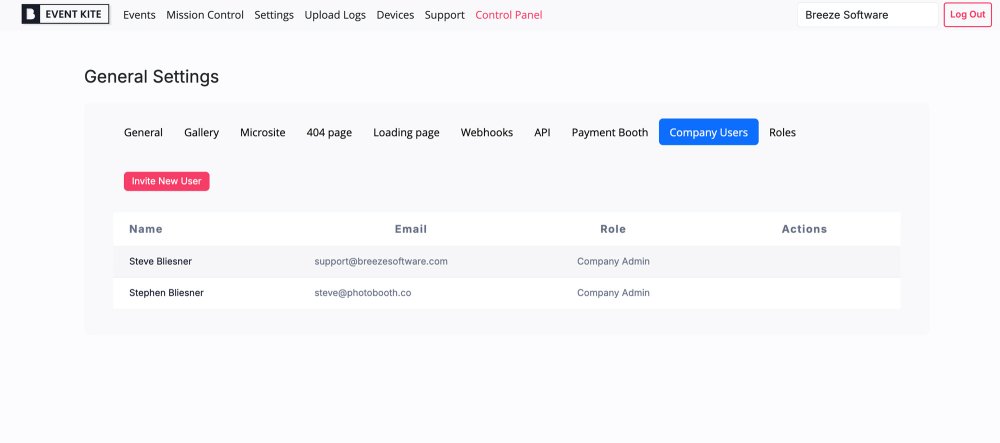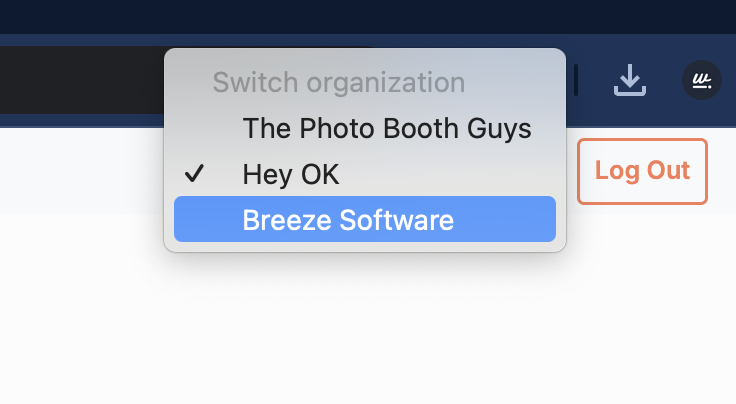The Company Users section allows you to manage the list of users associated with your company. You can view details such as:
| Option | Description |
|---|---|
| Name | Displays the full name of the user |
| Shows the email address linked to the user account | |
| Role | Indicates the assigned role (e.g., Company Admin) |
To add a new user, click the Invite New User button. This will allow you to send an invitation to join the company account with a specific role.
Switching Companies
You can invite a user outside of your company. If they already have their own Breeze Cloud account, they will be able to switch companies.