Two items are required on Cisco Unified Communications Manager to allow access via the AXL API:
- The Cisco AXL Web Service must be activated and started
- An Application user with with required privileges
The Cisco AXL Web Service is disabled by default on some versions of Cisco Unified Communications Manager. The service must be activated to enable AXL API access.
*To activate the AXL Web Service: *
- Browse to the CUCM Serviceability page on https:///ccmservice
- Tools > Service Activation
- Select the Publisher node
- Scroll down to Database and Admin Services
- Check the box for Cisco AXL Web Service and click Save
To create Provisioning Manager CUCM Application User:
- From the Cisco Unified Communications Manager Administration Web page, select Application User from the User Management menu, and then click Add New.
- In the User ID field, type PMEAXL.
- In the Password and Confirm Password fields, type a password for the new user and then click Save.
- Navigate down the page to Permissions Information.
- Click Add to Access Control Group and then click Find.
- Select the following Groups:
- Standard TabSync User
- Standard EM Authentication Proxy Rights
- Standard CCM Server Monitoring
- Click Add Selected
- Click Save




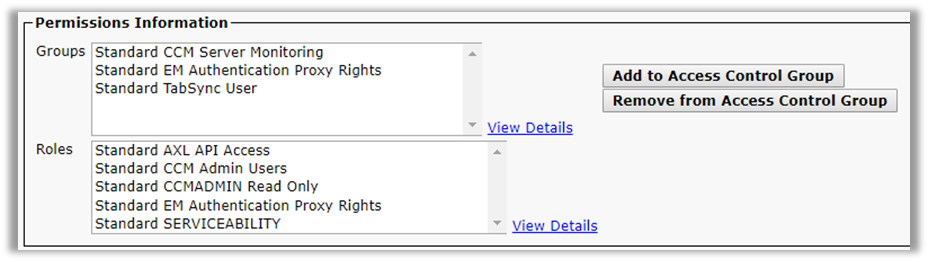
Post your comment on this topic.