To enable High Availability:
- Login to the Akkadian Appliance Manager with the akkadianuser account and password (default = akkadianpassword)
- Select Option 6 High Availability.
- Select Option 1 – Enable High Availability.
- Enter the hostname of the secondary node in fully qualified domain format.
- Add additional nodes if required.
- Select if you will be using an external load balancer.
- If you are not using an external load balancer, enter the Virtual IP, and Virtual IP Mask.
- Enter a Cluster Password and Repeat for confirmation.
- Enter “y” to save changes and Enable High Availability.



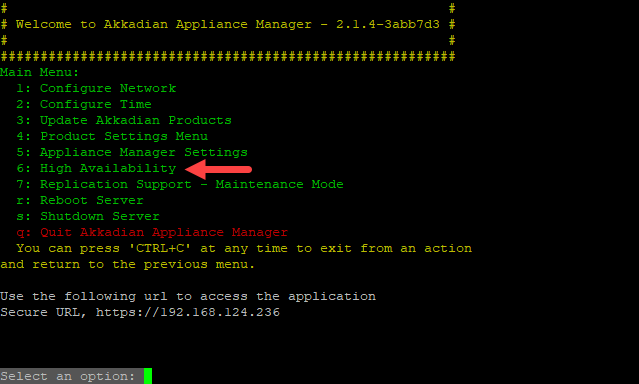

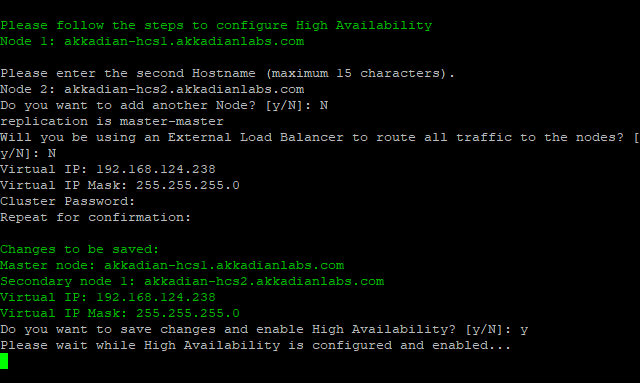
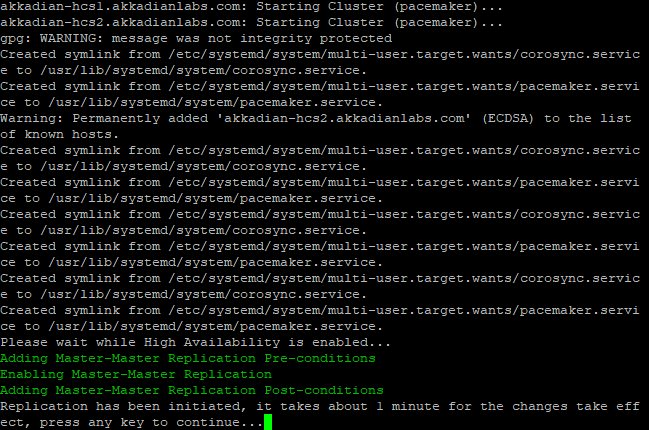
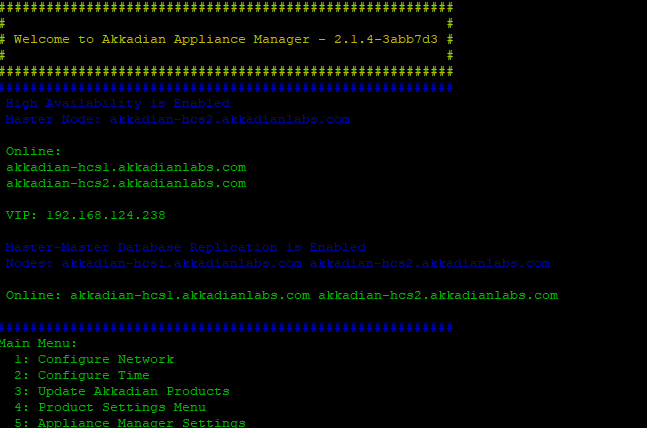
Post your comment on this topic.