Device Pools provide the ability to create a group of CUCM Device Pools across which Provisioning Manager will load balance devices. When the Device Pool features is used in a provision, Provisioning Manager will look at the number of devices in each CUCM Device Pool assigned to the group and provision the device in the Device Pool with the fewest number of devices and will always attempts the keep the number of devices distributed as evenly as possible across the CUCM Device Pools.
Device Pools will override any Device Pool settings on Device Templates and Site Templates.
To add a Device Pool:
- Select Device Pools from the System menu
- On the menu, click Add to create a new Device Pool group
- Select a Service Group
- Configure filter options as described in the table
- When finished, click Save
- To add another Device Pool, click Add
- To use the Device Pool, it must be added to the Device Pool(s) section located at the bottom of the Device Template or Site Template.
| Field Name | Description |
|---|---|
| Service Group | Select the Service Group |
| Template Name | Enter a name for the template |
| Device Pools(s) | Add 2 or more Device Pools to the group |



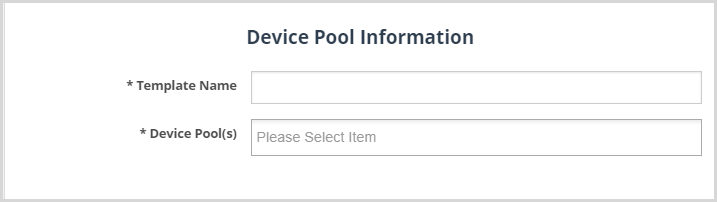
Post your comment on this topic.