The Queue Settings in Akkadian Console displays Hunt Group statistics within the Console Interface.
Note: This step is optional. If you do not need to configure Queue Settings or would like to do so at a later time, click Cancel.
Akkadian Console requires the following items to be configured for the Queue Settings to operate:
- CUCM 10.x or higher
- The Cisco Real Time Monitoring Tool (RTMT) service activated
- The Hunt Group must have call queuing enabled
Below are the fields associated with creating the Queue Settings in Akkadian Console:
| Service URL | URL to the current CUCM server. The server URL should reflect the following format: https://CUCM IP Address:8443/perfmonservice/services/PerfmonPort |
| Username | Enter the application username created in Call Manager |
| Password | Enter the application password created in Call Manager |
| Hunt Pilot Numbers | Enter the pilot numbers configured in Call Manager |
To configure Queue Settings in Akkadian Console:
- Click the
icon and go to Options.
- Enter the Configuration Password
- Select Queue
- Fill out all fields for Queue Settings. Hunt Pilot numbers should be separated by a comma (,).
- Click OK to confirm changes or Cancel to close



 icon and go to Options.
icon and go to Options.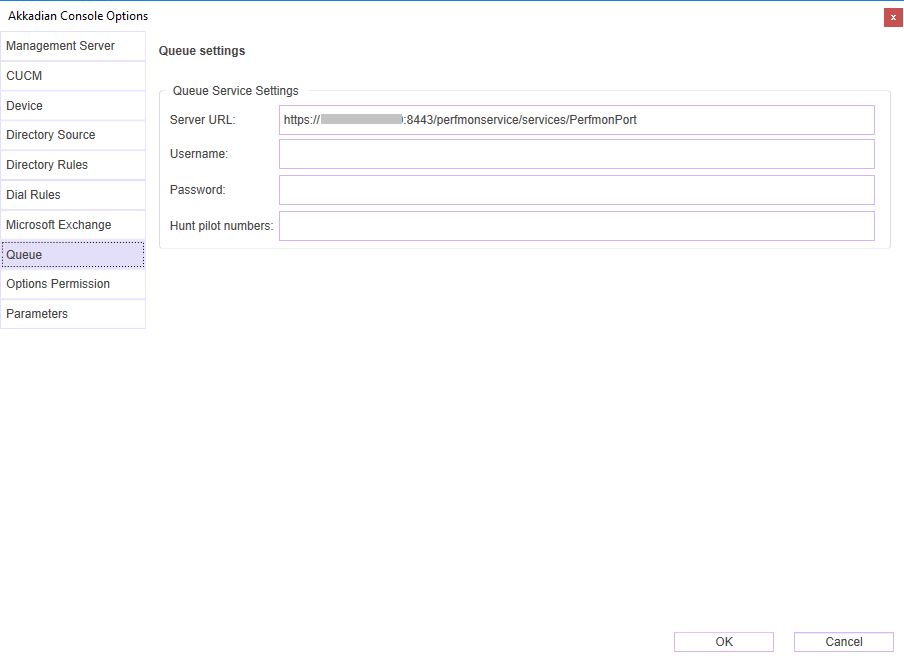
Post your comment on this topic.