Dial Rules manipulate the number dialed based on the rule created.
For example, an external telephone number in the Directory, Speed Dial, or International Number can be 10 or more digits, but a prefix of 9 or 9 and a country code is needed to make external calls.
Note: Both Dial Rules and Directory Rules support the use of RegEx for greater flexibility. This is initiated when the end-user enables the “Apply after removing non-digits” check box.
Below are the fields associated with creating Dial Rules in Akkadian Console.
| Name | Populate the Name field with a descriptive name for the dial rule. |
| Begins With | Use this to specify which numbers the rule will apply to by matching the starting digits from left to right. |
| Length | Use this field to apply rules based on the length of the number. All characters including dashes, plus signs and numbers are counted in the length field. |
| Number of Front Digits to Remove | Strip digits from a number matched by a Dial Rule. Digits are removed from left to right. |
| Applied Prefix | Populate this field to prefix digits on numbers matching a Dial Rule. The Applied Prefix occurs subsequent to the Digits Removed function. |
| Ignore Characters | Populate to remove certain characters from a number. |
| Remove non-digit characters | To strip all non-numeric characters from a number. This must be applied if your telephone numbers contain non-numeric characters or the dial rules may not function properly. |
To add a new Dial Rule:
- Fill out all required fields (Test rule for International Dialing shown)
- Click Add and test the Dial Rule with a Sample Number. The Input Length and Digit Count should match the Length stated in the Rule Criteria
- Click Save
- Click OK to confirm changes or Cancel to close
Note: This step is optional. If you do not wish to set any rule or would like to do so at a later time, click Next.



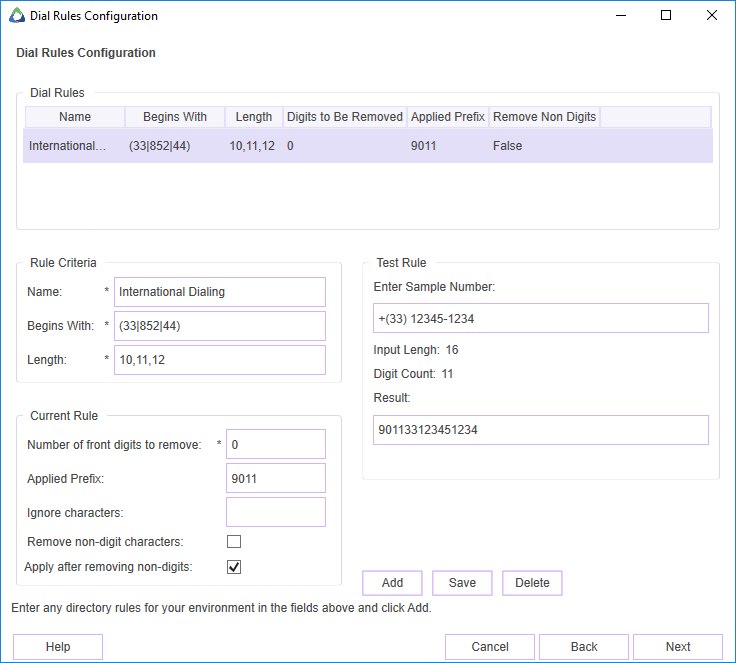
Post your comment on this topic.