After installing Akkadian Console, you will receive a prompt to license the application.
To license Akkadian Console:
- Enter your First Name, Last Name, and Email to receive an activation key via email
- If you have a full or trial license key, click Continue
- Enter your First Name, Last Name, Email, Organization and License Key
- Click Submit to continue
If you do not have access to import the license key from the machine, you need to generate and import an offline license
To generate an offline license:
- Login to the Customer Portal and select the License key
- Click Generate License File and fill out the required fields
- Click Generate License and a license file will download on your machine
- Import the downloaded file into the console






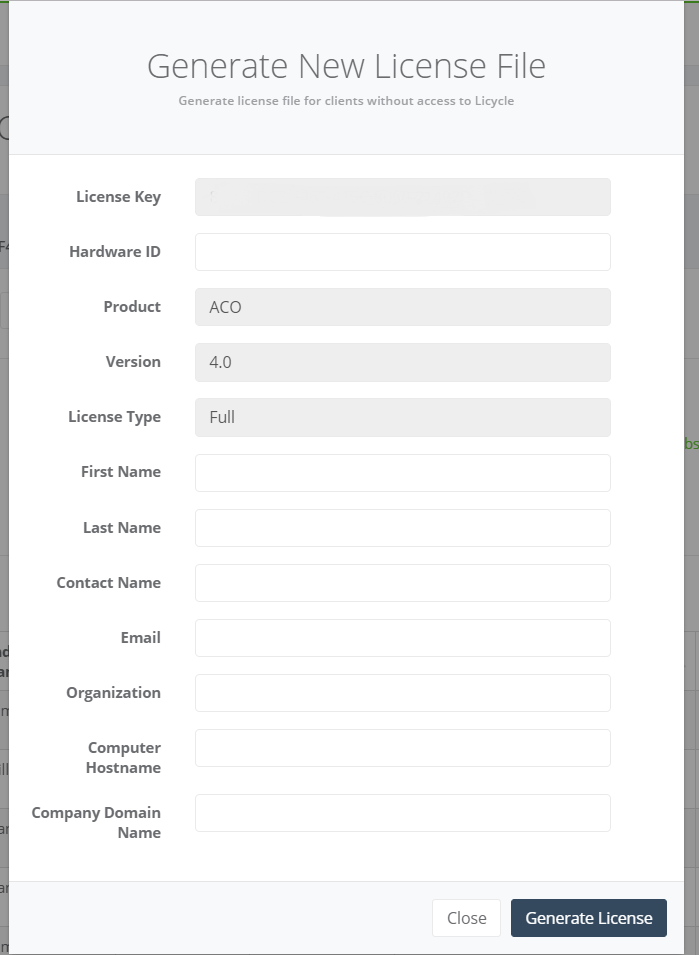
Post your comment on this topic.