The first time Akkadian Console is started, it will run the Akkadian Console Setup Wizard to gather information required to integrate with Cisco Communications Manager. This section requires information from the Setting up Cisco Communications Manager section and should be completed by a system administrator
To install Akkadian Console:
1. Download the software from the Akkadian Labs Portal.
2. Follow the prompts to install the application
3. Once completed, launch Akkadian Console by double-clicking the icon that appears on your desktop and proceed to Section 3.1.



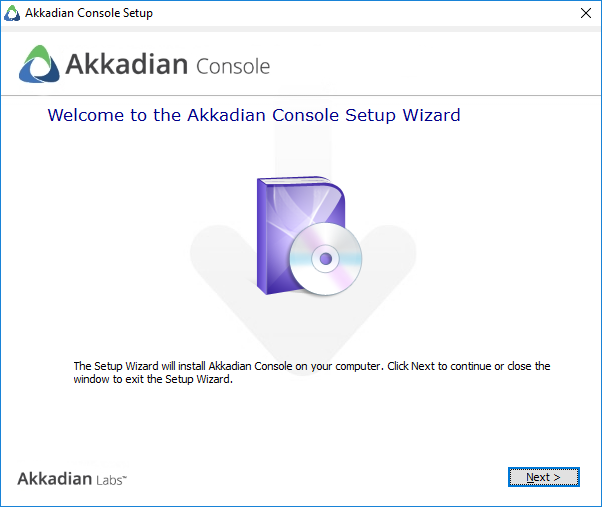
Post your comment on this topic.