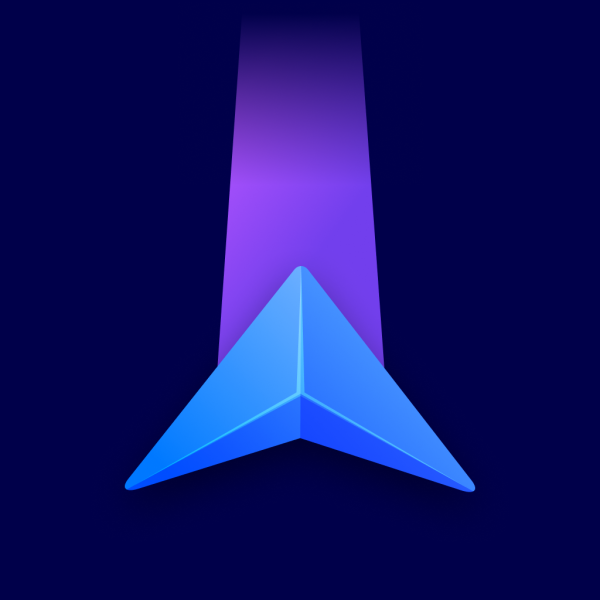You can set any place as your starting point. Select it on the map, then tap or swipe up the bottom panel and choose Set as starting point in the details.
The route planner appears. Enter the destination in the Search for destination field or choose Select from map. Select the desired location, then + Set as destination, or if the location details are expanded, tap the + button.
The route planner now shows the starting point and destination. Launch navigation using the Arrow icon at the bottom or customize the route by tapping Edit in the upper route planner panel.