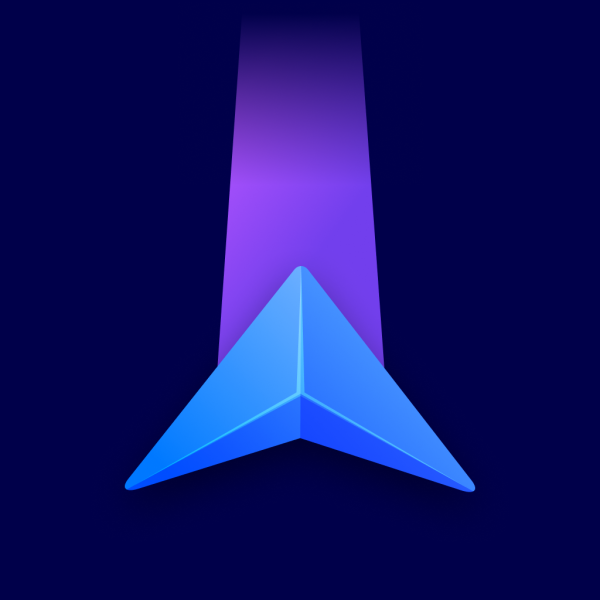Add a place to your favorites in 2 ways:
1. Go to Menu – Favorites – + button and search for a place, address, or GPS coordinates.
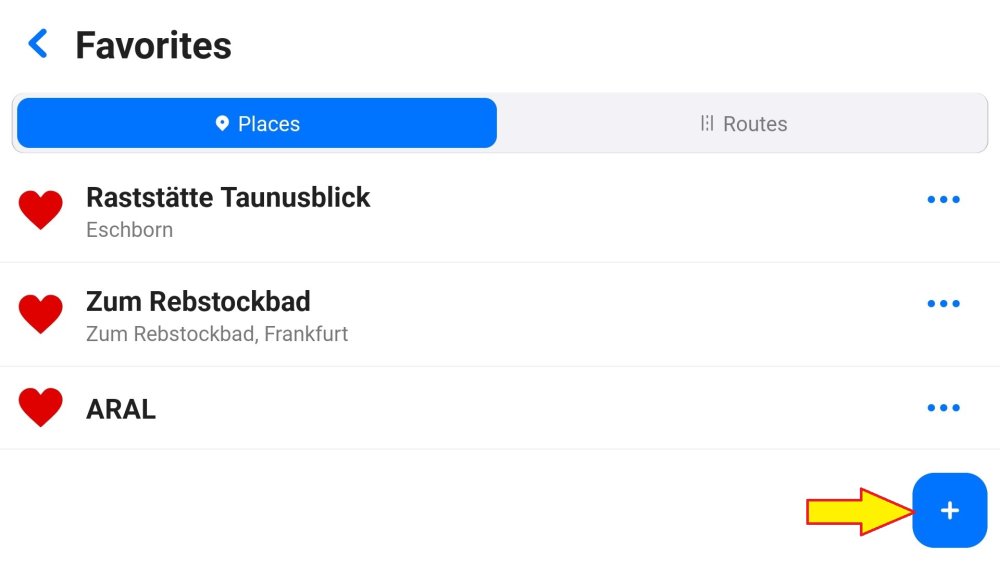
2. Add a favorite from the map:
- Select a place or location
- Expand the bottom panel
- Tap Add to Favorites
To rename or delete a favorite, tap the 3-dots button next to it.