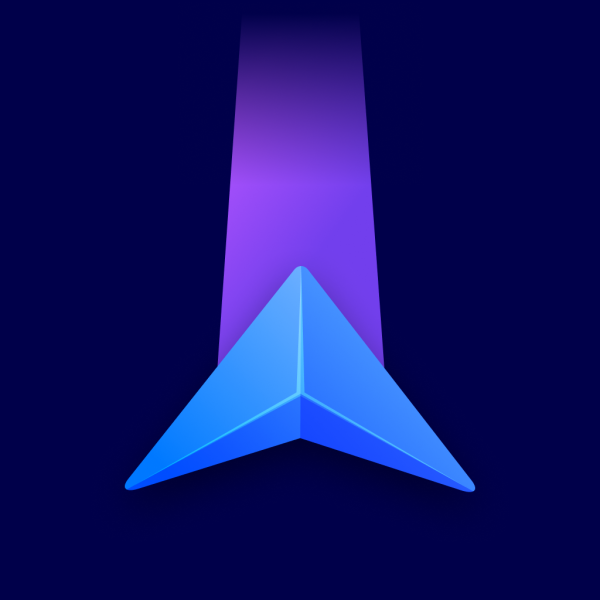This feature is license-based and available to EV profiles only.
Compatibility
Charging stations compatibility is based on your vehicle parameters:
- Voltage
- Compatible connectors
The app recognizes 3 types of charging stations:
1. Green: These stations are compatible with your vehicle and match your preferred power range and preferred charging providers.
2. Black: These stations are also compatible with your vehicle but they are missing at least one of your preferences (power range or charging providers).
3. Gray: These are incompatible charging stations. The app never offers you incompatible stations but you can see them while browsing the map (as gray icons) or when searching for a particular charging station (by typing its name or address into the search bar).
Searching for charging stations
Go to the search bar and tap Charging stations in the panel on the right to display compatible stations.
Tap on a charging station and expand the bottom panel to see all connectors, price of charging, charging providers, and more details. Connectors are sorted as per your preference and their availability status:
- Available (green)
- Occupied (orange)
- Out of order (gray)
- Unknown (gray)