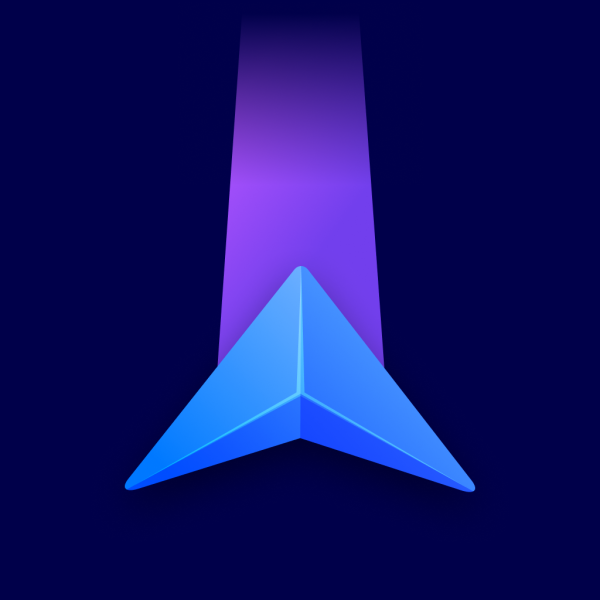When using an EV profile, the app suggests charging stations in the Places along route widget below the signpost. Tap on a charging station to add it to your route.
The app constantly calculates your EV range to ensure the most optimal route. Based on this information, it may suggest a new charging plan. Tap Preview to either:
- Accept updated route – This option adds the suggested charging stations to your route and removes previously planned charging stations if applicable.
- Reject updated route – This option dismisses the suggestion, and you keep your original route.
The app might suggest an updated charging plan in the following scenarios:
During Navigation
Save 20 minutes
The app suggests updated charging along your route if it saves at least 20 minutes. Such suggestions can appear every 10 minutes.
Can’t reach the next charging station or destination
In this case, the app also suggests adding charging stations along your route. If no charging stations along your route are available, the app offers you an option to quickly search for other charging stations within your EV range. Such suggestions can appear every 10 minutes.
Battery lower than 5%
If your vehicle’s battery level drops below 5%, the app will prompt you to search for charging stations within your EV range. Such suggestions can appear every 5 minutes.
During Free Drive
When driving without any set route and your vehicle’s battery level drops below 5%, the app will prompt you to search for charging stations within your EV range. Such suggestions can appear every 5 minutes.