In Sygic Store, you will find the current offers for Premium+ subscriptions.
Purchases are made exclusively through the Sygic Store, which you can access through the Sygic app’s top left menu (☰).
Click on the offers to display additional information about the product, and read the description carefully.
Select a product and click the Buy button at the bottom of the screen to proceed to the payment.
The store also offers the possibility to restore your purchases. If you purchased a product via iOS and want to activate it, select “Restore/ Manage Purchases” → “Restore” → enter the password for your Apple ID account
! you must be logged in to the same Apple account you used to make the purchase otherwise the recovery fails
You can check all your active licenses by going to Restore/Manage licenses, if the license is listed here, it has been successfully activated.


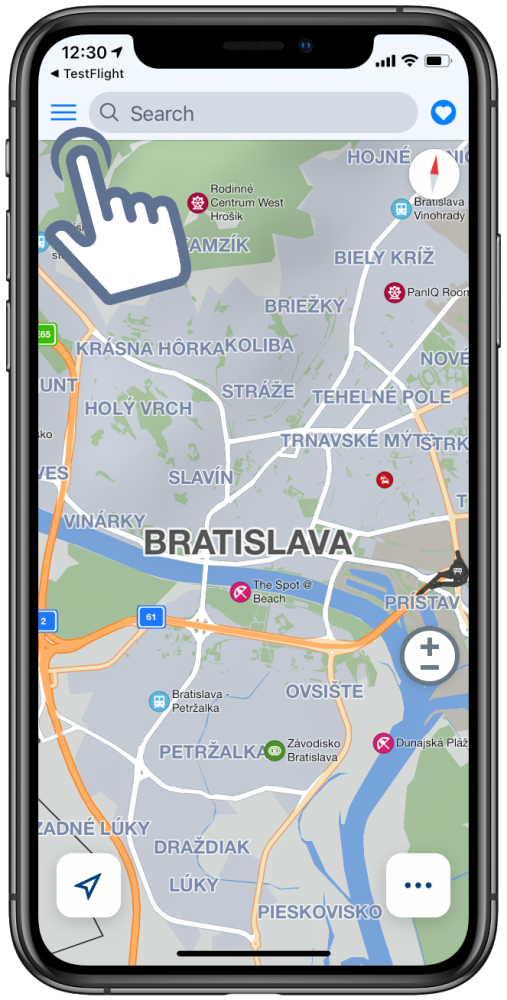

Post your comment on this topic.