Sygic GPS Navigation by default uses your current position as the starting point when calculating a route. If you’d like to change the starting point of your route to something else, you can select that point either on the map by tapping on it, or finding it by using the search bar (more about the search bar is in the chapter Searching for an address) and then dragging the bottom bar with the “Get directions” button upwards. This opens up the location detail options, where you select “Set as starting point”.
The starting point can also be changed on the route selection screen after you have selected a destination. Simply tap on the current position field and enter a different address.
- Tap anywhere in the map, grey pin will appear, which you can change into a Starting point.
- Pull up the bottom menu which will appear afterwards.
- Select option Set as starting point
- Pin on the map will turn into green A pin
After you have a starting point defined, continue to pick the destination, which is explained in the Choosing the destination chapter.



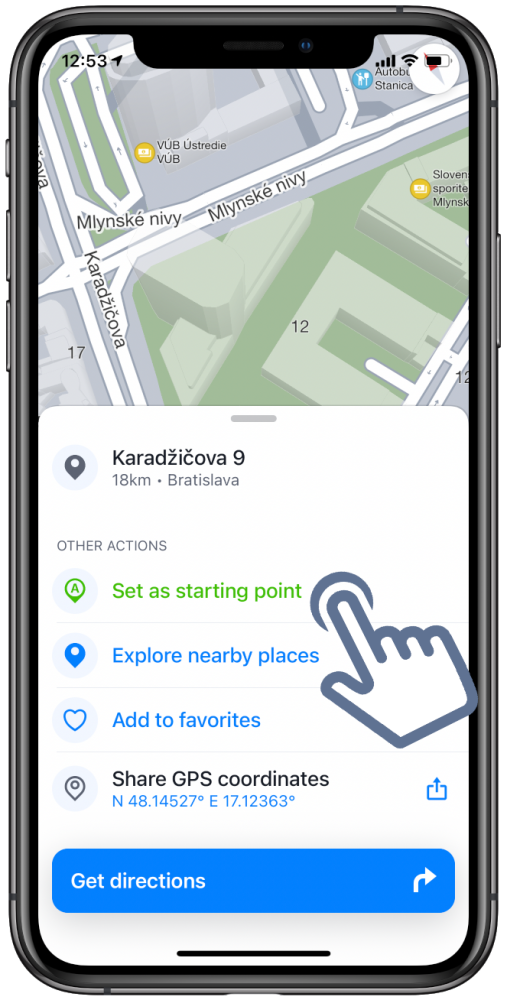
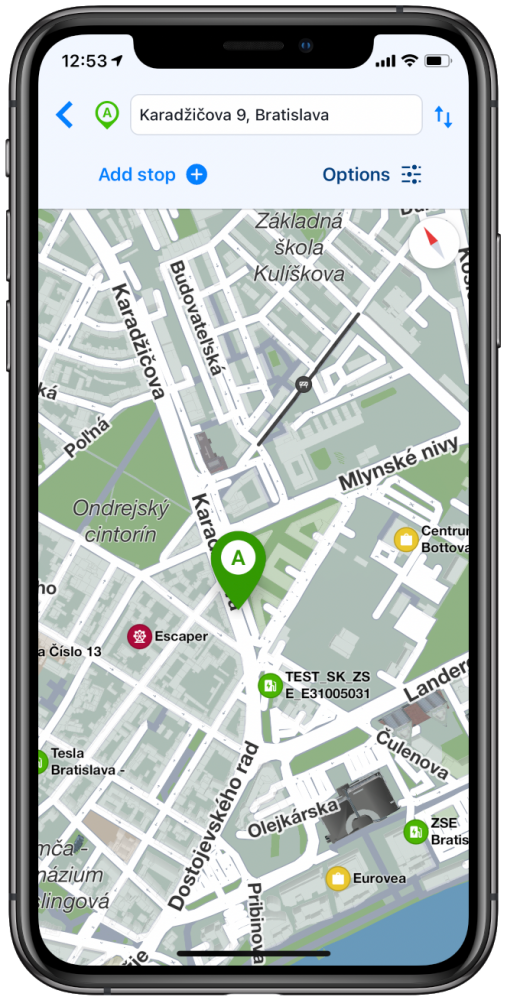


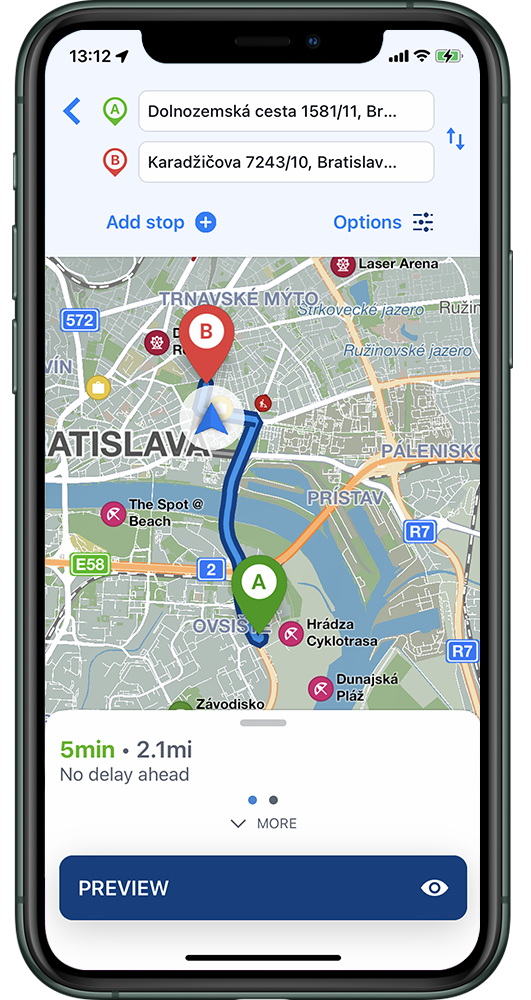
Post your comment on this topic.