To change the language of the app, go into the app’s Main Menu → Settings → Language & Voice → Language
If you would like to change the voice used for navigation instructions, go into Main menu → Settings → Language & Voice → Voice instructions.
You can choose between Standard Human voices and Computer (TTS) voices.
- Human voices provide all the voice instructions needed for navigation – direction, distance… in a natural-sounding voice, but do not provide spoken city and street names. Human (standard) voices are provided by our Sygic app.
- Computer (TTS) voices are able to synthesize any text, they can also say street names and road numbers. In addition, they offer the option of setting custom alerts via Menu → Settings → Notifications → for each category via the Sound option. TTS voices are loaded from the operating system in your device, so their availability may vary and you may adjust them through the device settings.


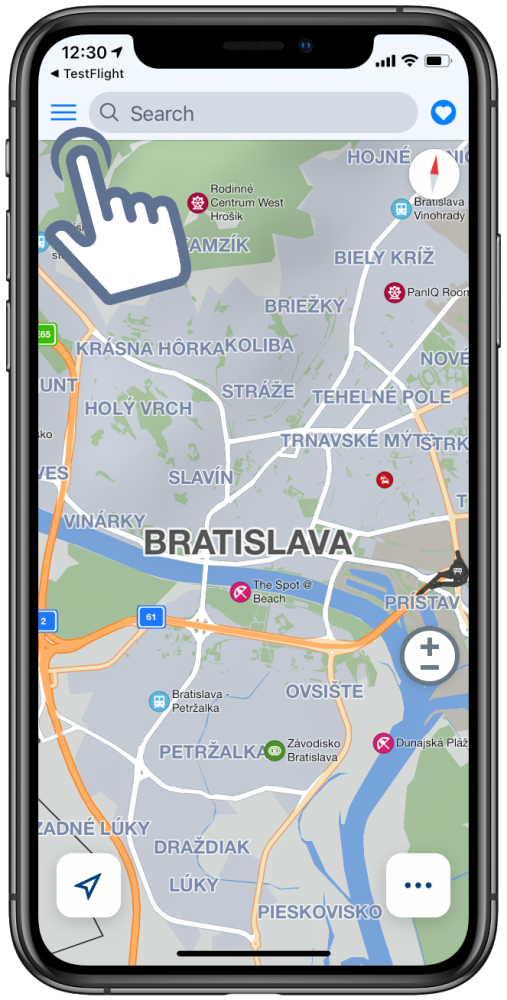

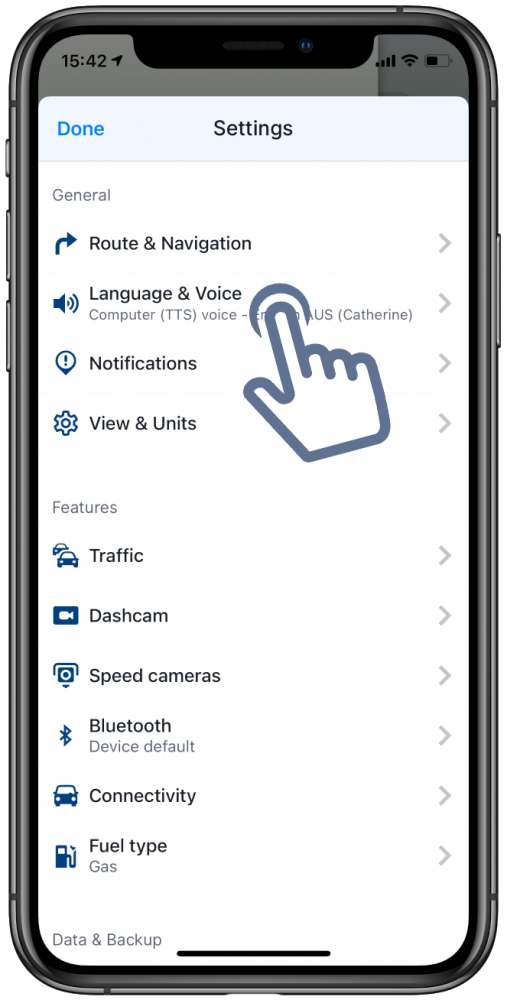


Post your comment on this topic.