By tapping on Main menu → Settings → Notifications you can enable/disable notifications for:
- Speed cameras – Notify with a warning sound about the upcoming speed camera
- Speed limits – Notify with a warning sound and the red speed limit icon on the display in case you exceed the speed limit
- Traffic – Notify about traffic
- Sharp curves – Notify with a warning sound and the icon on the map to inform you ahead about upcoming sharp curve
- Railway crossing – Notify with a warning sounds and the icon on the left side of the display to inform you ahead about upcoming railway crossing
- Faster route found – Notify about faster route
- Offer parking – Offer parking possibilities before reaching your destination
- Place on route – Suggest nearest petrol stations, rest places and parking places while driving
You can enable/disable all notifications via the button on the top of the screen, or you can select which notifications you would like to receive, by enabling/disabling them individually.
After tapping on the individual option in Notification settings*, you can also choose to enable/disable Display notification, Sound notification, and select notification Sound., or set when you want to get a notification (Warning in advance) via Advanced settings for Speed limits, Sharp curves and Railway crossing.
For Speed limits, Sharp curves and Railway crossing. you can also set when you want to get a notification, via Warning in advance


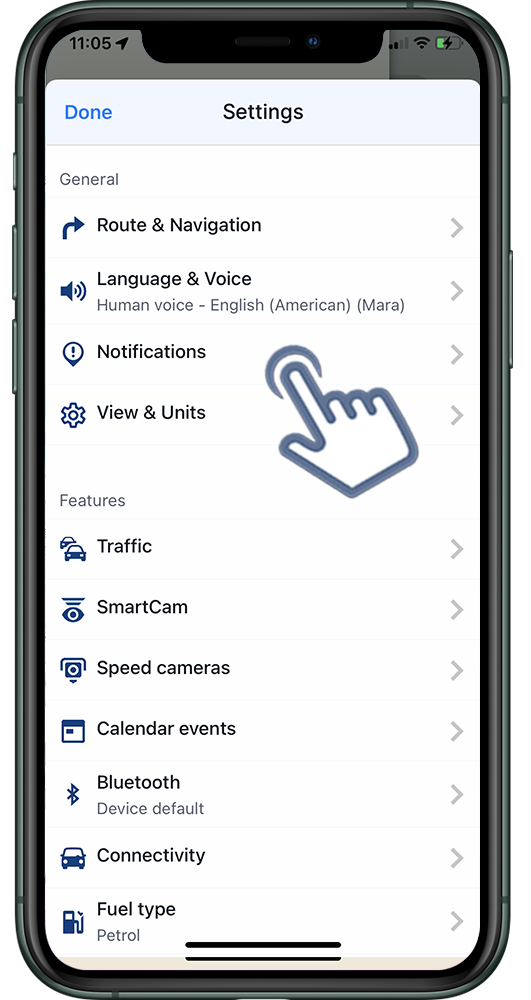
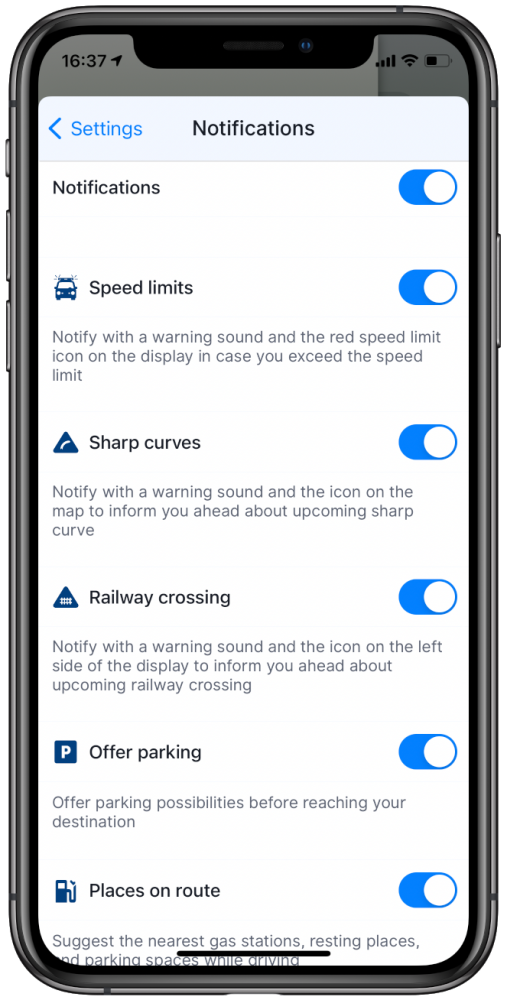

Post your comment on this topic.