In PLC I/O mode there is no ZPA logic operating in the module, so the motors are independently controlled by default when the module is placed in PLC I/O mode. With a remote PLC you can connect to the PLC I/O Assemblies and configure either the Left or the Right motor to be the master and command only the master and the slave motor will operate along with the master.
In the PLC I/O Output Assembly, there is a Left Motor Slave Mode (4:0262) register and a Right Motor Slave Mode (4:0272) register. Depending on which single motor (Left or Right) you want to command, you select the opposite motor’s corresponding Slave Mode register to instruct the opposite motor to follow the master motor’s commands. Also, when you do this, the Slave Motor takes on the Master Motor’s speed and settings.
PLC I/O Mode Example
In this example, let’s say you want to use the Left Motor as the Master and the Right Motor as the Slave. In this case you populate the Right Motor Slave Mode register with a value of 2 to tell the Right Motor to use the settings of the Left Motor and operate when the Left Motor is instructed to operate by the PLC program logic.
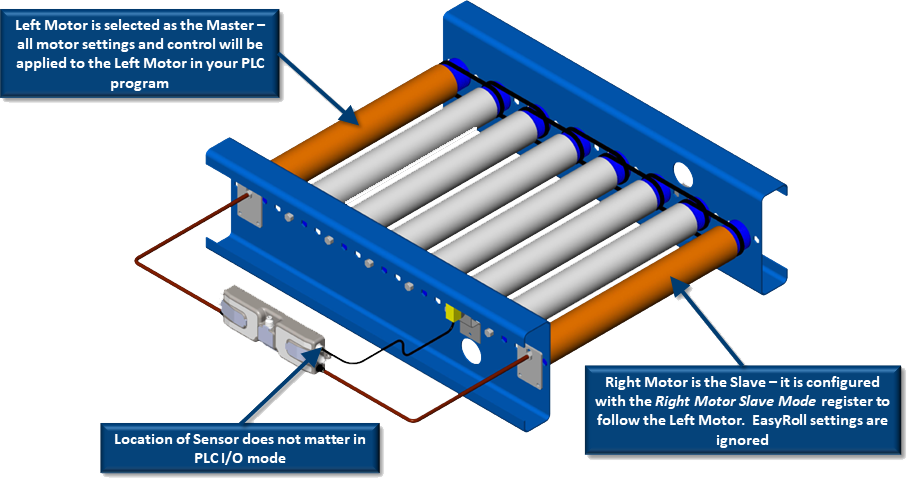



Post your comment on this topic.