Filter Screen Maintenance
The screen filter refers to the mesh screen filter that is positioned beneath the lower spray rack and above the tank.
To maintain the process efficiency of the BASE, it is important to keep the Main Filter Screen and Sump Suction Screen free of support material and other residues that may impede the flow of detergent within the system.
![]() |
| Filter Screen Maintenance, Page 1 |
- The Screen Maintenance Scheduling slider bar sets the number of operational hours that the BASE should run before the filter screens are cleaned. The number of hours can be set by pressing the desired number or by using the + / – buttons. Once the filter screens have been cleaned, press the RESET SCREEN SCHEDULE button to reset the Remaining Optimal Usage countdown.
- The Remaining Optimal Usage Gauge displays the remaining percentage of filter screen life in hours. As the time counts down the gauge will turn to yellow and then red when it is time for filter screen cleaning.
- The Sump Suction Screen located at the bottom of the tank should be cleaned whenever there is a visible buildup of support material. This should be checked every time the Main Filter Screen is being cleaned.
- Refer to Routine Maintenance for details on performing filter maintenance.
*It is highly recommended to clean the filter screens on a regular basis to ensure the BASE continues to run efficiently.
Dosatron Maintenance
The Dosatron Maintenance screen is used to set the amount of BASE run time before the Dosatron particle filter (see below) is taken out and cleaned.
![]() |
| Dosatron Diagram |
![]() |
| Dosatron Maintenance, Page 2 |
- The Dosatron Maintenance Scheduling slider bar is utilized to select the number of operational hours that the BASE should run before the Dosatron particle filter is serviced. The number of hours can be set by pressing the desired number or by using the + / – buttons. Once the filters have been cleaned, press the RESET DOSATRON SCHEDULE button to restart the Remaining Optimal Usage countdown.
- The Remaining Optimal Usage Gauge displays the remaining percentage of filter screen life in hours. As the time counts down the gauge will turn to yellow and then red when it is time for filter screen cleaning.
- Refer to Routine Maintenance for details on performing filter maintenance.
pH Sensor Maintenance
![]() |
| pH Screen Maintenance, Page 3 |
- The pH Maintenance Scheduling slider bar is utilized to select the number of operational hours that the BASE should run before the pH sensor is serviced. The number of hours can be set by pressing the desired number or by using the + / – buttons. Once the filters have been cleaned, press the RESET pH SCHEDULE button to restart the Remaining Optimal Usage countdown.
- The Remaining Optimal Usage Gauge displays the remaining percentage of filter screen life in hours. As the time counts down the gauge will turn to yellow and then red when it is time for filter screen cleaning.
- Refer to the manufacturer’s instructions from Sensorex for more details on pH sensor maintenance.

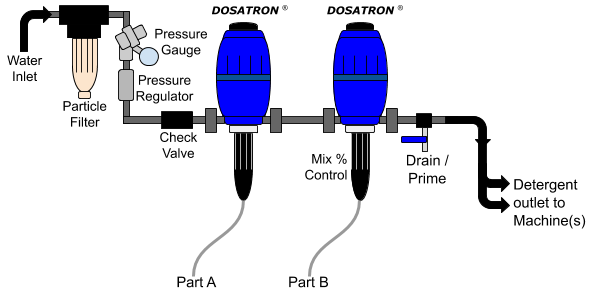





Post your comment on this topic.