All messages sent to you from customers will display in your inbox. You will also receive an alert message sent to your private email address.
To view your inbox please click on your inbox link located at the top right of your control panel.
Inbox:
The first section is your inbox and this will display all messages you have received. To respond to a message click the message subject link. You will then be able to read the message and respond.
Sent messages:
The second section in your inbox is sent messages. From this section you can view all sent messages from your account to customers.
Privacy Policy: All messages are secure. You will receive an alert message to your private email when you receive a new message. To protect your privacy we recommend that you never share personal details and always respond to customers through your inbox.


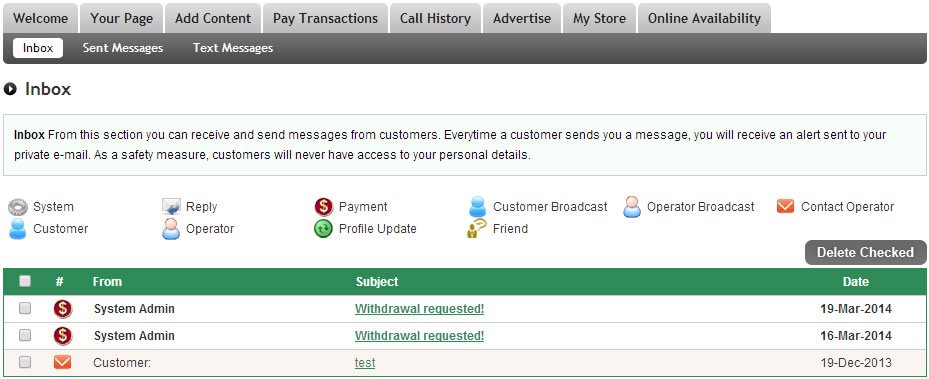

Post your comment on this topic.