Adding tools to routing operations using standard tasks
In ShopFloor we have added a function which enables you to define standard tooling sets which then can be applied to the individual routing lines.
All tooling will then be available to see from the ShopFloor operator client.
How it works
1. At first you define your standard tasks; f.eks numbewr 12 with a description Task 12.
2.- Then you define the standard tooling set.
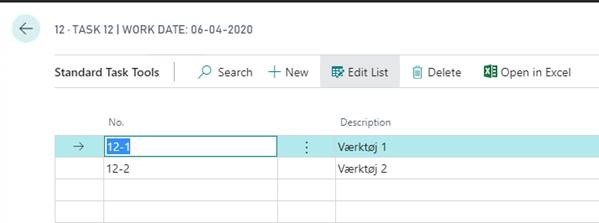
3. Next you go to the standard routing maintenance card to add the stanard tools to the operations.
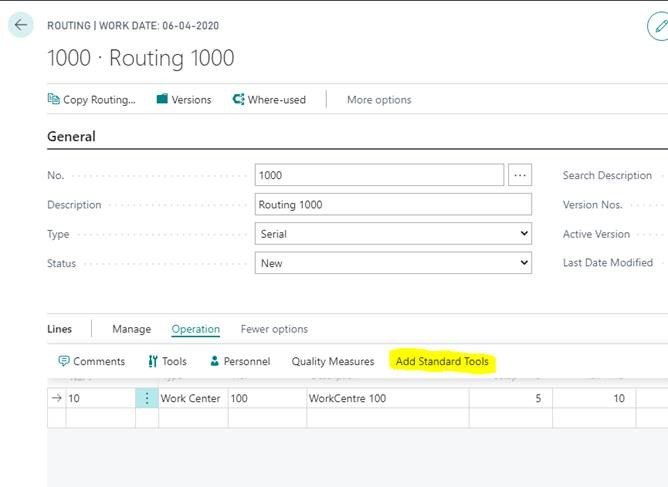
4. Now you select the appropriate tool sets
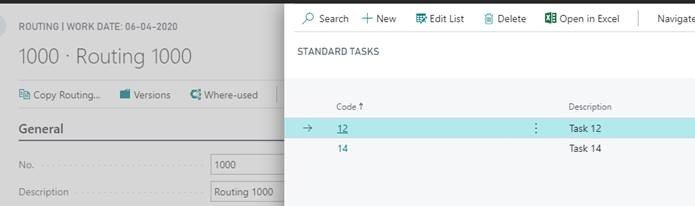

Your toolsets are now ready to be used on production orders, as they will be copied to the production order routing lines when you create a production order.
Please note that other Routing data – comments, tools, QC etc. can be maintained from this display. The BC routing will be updated from this function.
Haben Sie noch weitere Fragen?
NAVEKSA Help desk

