Adding Links to standard routing operation*
Standard BC does not allow you to add links to standard routing operations.
Using the ShopFloor additional function this is possible.
You go to Administration in the ShopFloor menu and select the menu item Routing lines.
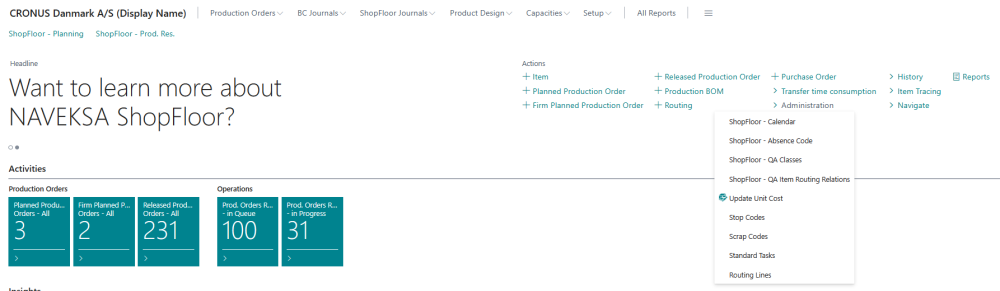
You will now get a list of all your routing operations.
You can now create the number of links you want for the standard routing lines you want.
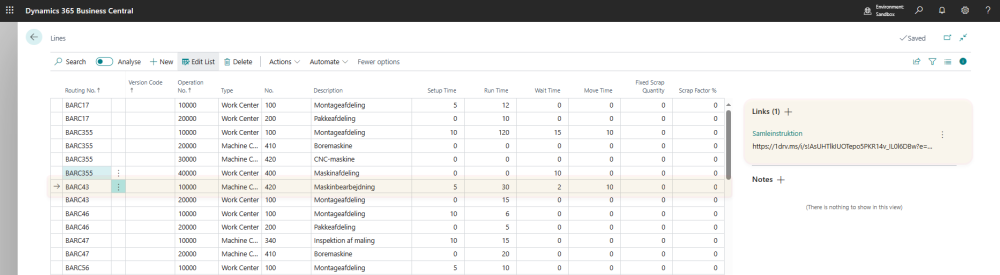
Please note that other Routing data – comments, tools, QC etc. can be maintained from this display. The BC routing will be updated from this function.
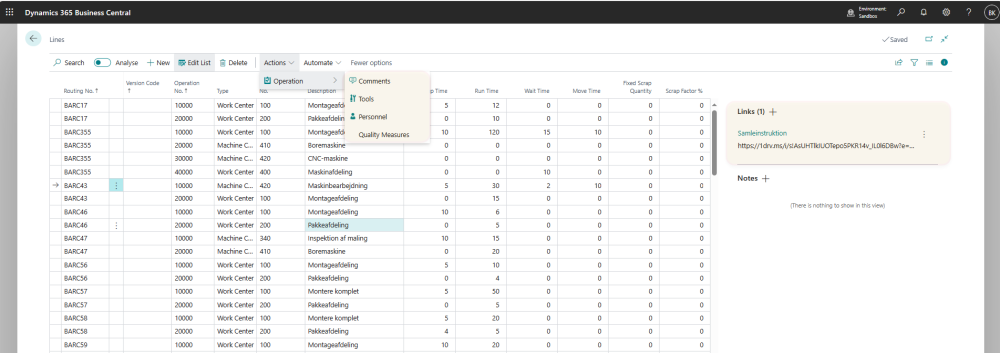
Haben Sie noch weitere Fragen?
NAVEKSA Help desk
