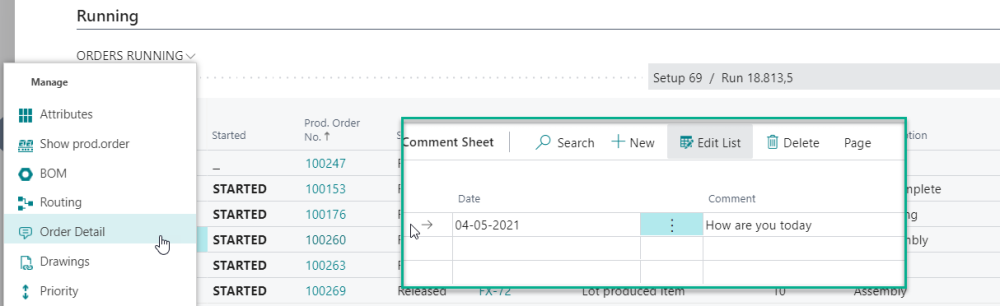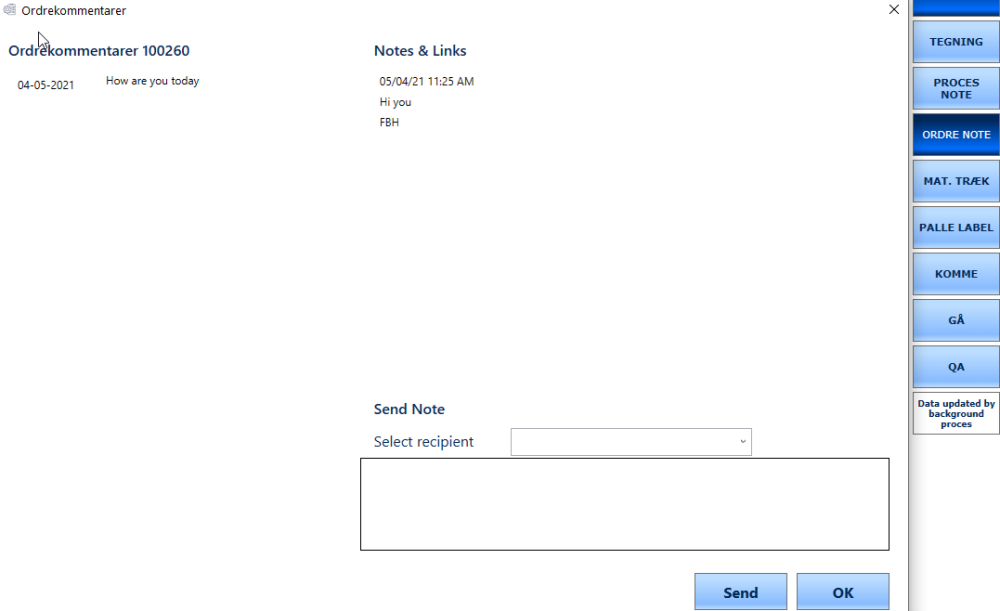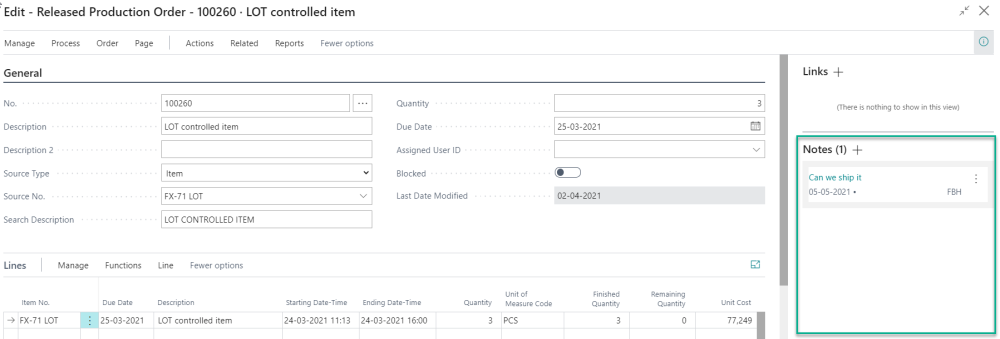Comments/Notes between planning and execution
Adding order comments to a production order in ShopFloor planning can be shown to the operator, and the operator in return can add and send a message attached to the production order.
Order comments attached to the production order made by the planner can be shown clicking the “Order detail” tooltip.
Order comments attached to the production order can be shown clicking the “Order note” button in the operator client. The operator can enter a answer or a new note and send it back attached to the production order.
When the operator press Send, the message will pop-up at the Notes section next to production order card:
All messaging will be kept at the order for future reference, – also at the finished order.
Haben Sie noch weitere Fragen?
NAVEKSA Help desk