Using Pictures
You have the possibility to import pictures for the Header Item in CadConnect as well as for the line Items.
Pictures are shown in the right side of the screen, like in the BC Item card.
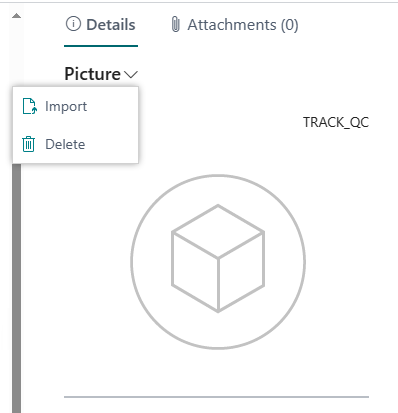
From the picture-field, you can select to import a new picture or delete the existing.
Pictures shown in CadConnect header and lines will be transferred to BC Items when running the creation function.
Need more help with this?
Naveksa Help Center
