A Family Group is simply an artificial grouping of membership files for the purposes of data management where it is assumed the primary member(s) in control of the group have some sort of legal standing to manage the Family Group (parent or guardian).
Family Groups consist of Primary member(s) who can manage the group, and standard members who can be managed in the group.
A Primary member must be over 18 years old and have an email address listed in their Surfguard membership file and an SLS Members Area account.
Renewing Families who are Joining and Adding a New Member
Renewing a family group and adding a new family member to an existing family group are two separate actions. Renewing a family group involves extending the membership of the current family unit, while adding a new family member refers to the process of including an additional individual who is not currently a member to the existing family group.
If a family wishes to join a new person and add them to their family group, they will need to:
a) Renew and pay for their family group first via the SLS Members Area account of the family’s Primary contact.
1 ‘Memberships’ > 2 ‘Family’ > 3 ‘Renew Memberships’.
A pending request for ‘renew club membership’ will be sent to the club for approval.
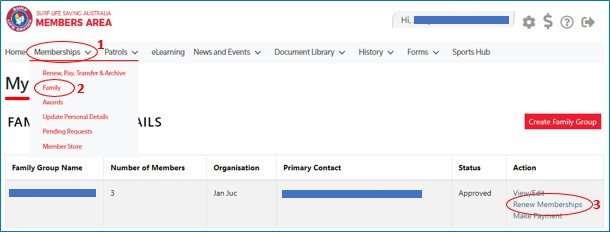
b) That Primary contact will then go back to their ‘Family Group Details’ page (‘Memberships’ > ‘Family’ > ‘View/Edit’) and ‘Join New Person and Add’ via the ‘View/Edit’ link.
A pending request for ‘new club membership’ will be sent to the club for approval.
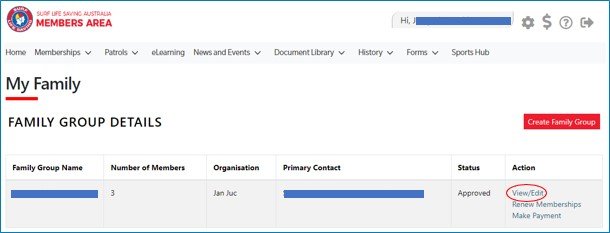
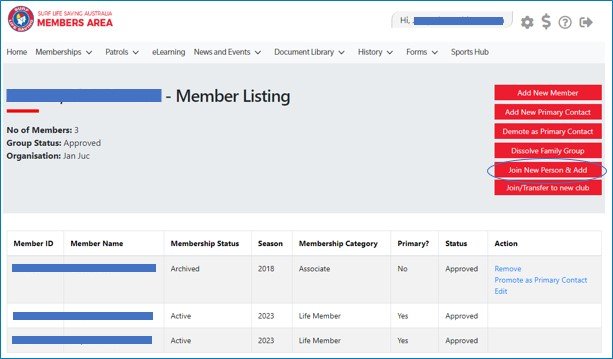
After selecting ‘Join New Person & Add’ they will be redirected to the SLSA ‘Join’ page where they will enter the new person’s details. They should also pay for this new member if applicable.
A pending request for ‘new club membership’ will be sent to the club for appraval.
Once both requests have been processed, the new member will become part of the family group.


