A Social Squared Microsoft® SQL Server® database stores configuration and forum data. An organization may have multiple Social Squared databases to separate forums for security reasons. You configure at a site level, the Social Squared database that should be used, by users of that site, that is, all users in a site could use forums stored in one Social Squared database, whereas users in another site, even within the same site collection, could use forums stored in a different Social Squared database.
To configure the Social Squared database that a site should use, use the following steps:
- In the browse navigate to your site.
- Click Site Actions, and then click Site settings.
- On the Site Settings page, under Social Squared Forum, click on the Connection String.
- On the Connection String page, in the Connection String section, type the connection string for the Social Squared database.
- Click Update.
When SharePoint® and SQL Server® are on separate servers, and you are not using Kerberos, then you will need to use a SQL Server® account to authenticate to the Social Squared database database, to remove any issues such as the Double Hop problem that occurs with Windows Authentication. For more information, see the section in this online manual: Plan the installation of Social Squared. Once you have created a SQL Server® account that has access to your Social Squared database you can use a connection string similar to the one shown below:
Data Source=sql1;User Id=socialsquared;Password=P@ssw0rd;Database=SocialSquared
If you’d like assistance configuring this via a remote support session please contact Lightning Tools by clicking Submit Support Ticket on Lightning Tools web site.


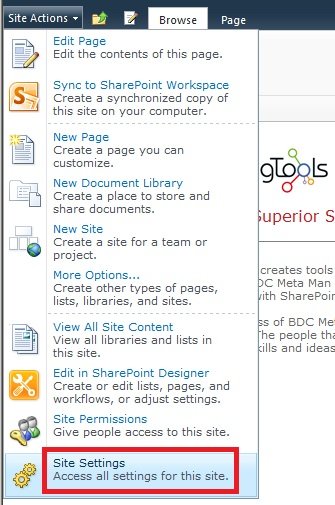

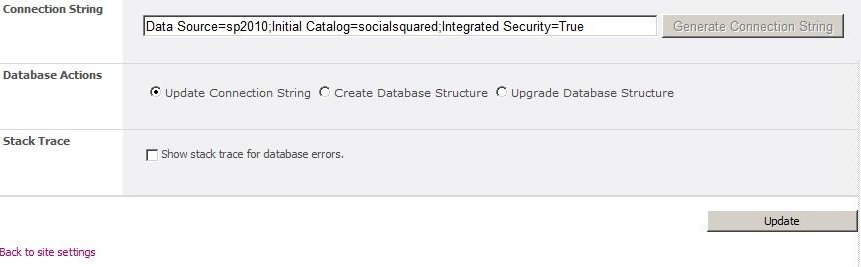

Post your comment on this topic.