How can a space become un-provisioned?
Spaces can only become un-provisioned by contacting your local Kramer representative. You will need to provide the Brain ID of the unit that requires un-provisioning in order for the server to update the previously provisioned space information.
You can locate the Brain ID within:
Manager – Look for the Brain ID in the right pane once you have selected the space from the left pane
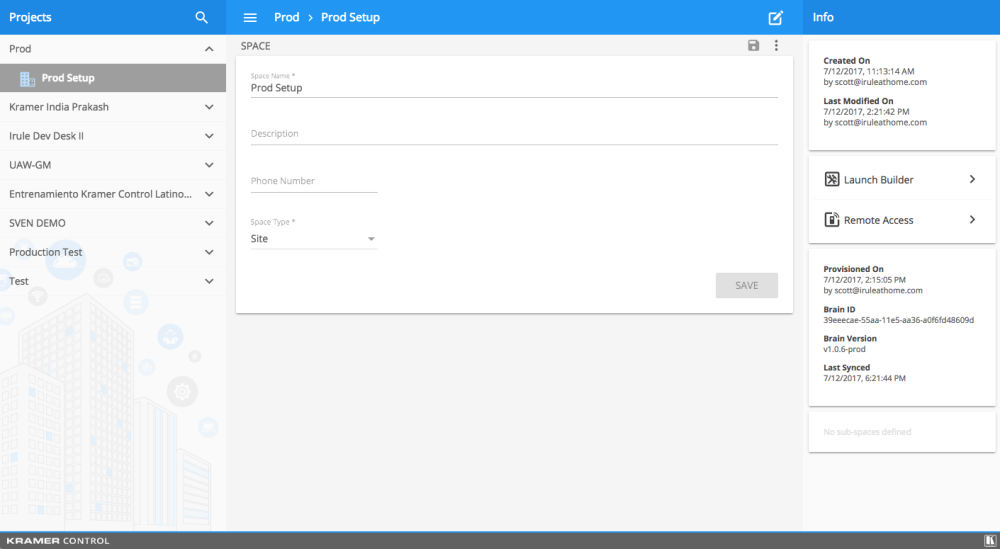
Builder – Look for the Brain ID in the hardware section once you have selected the Brain hardware icon in the left pane
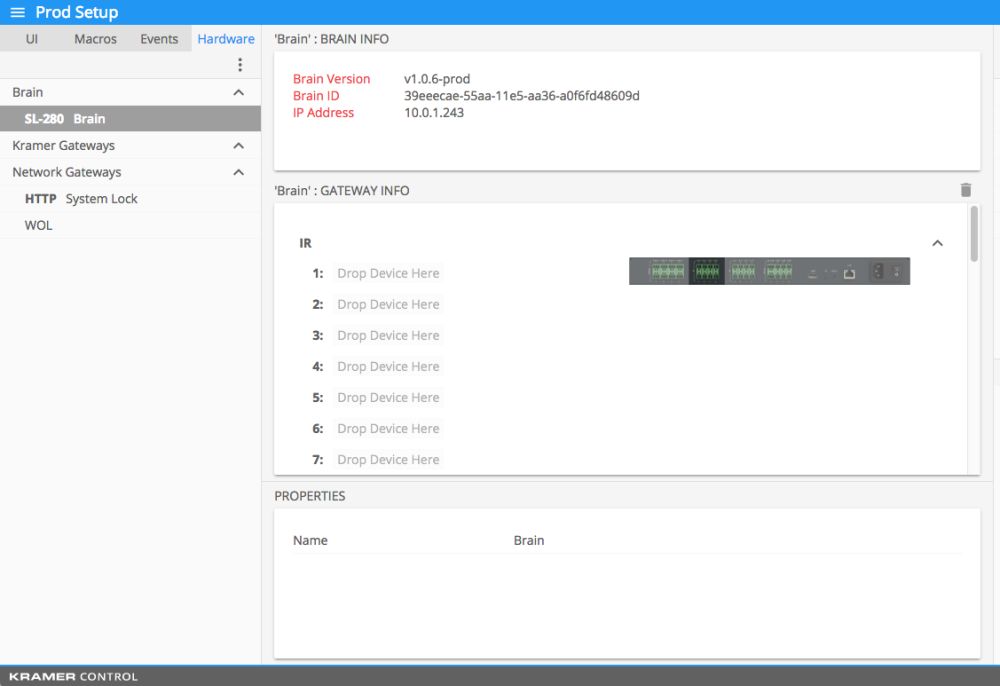
Why would a space need to become un-provisioned?
Replacing Hardware
If the currently installed hardware needs to change. For example, an SL-240 was initially installed, but the unit needs to be replaced with an SL-280. We would need to un-provision the space, so the programming can become provisioned to the correct hardware.
When this happens, you will also need to replace the brain hardware in the builder to match the newly installed hardware.

Project no longer exists
If the project is removed and the hardware is returned you could request that the hardware become un-provisioned.
Broken Hardware
If the hardware fails and a replacement is necessary, we would recommend un-provisioning the space in order to publish the space to the new hardware.
However, if you are in a time crunch and you have a replacement device in stock you can save yourself the wait time for the un-provision. If you duplicate the space within the manager and then publish the setup in the builder, you can provision the new space to the new hardware.
Other options
Since un-provisioning is not something the programmer/installer can manage themselves, there are other alternatives to the un-provision process.
Re-create Space
Since the brain is provisioned to a space in the builder, just change the programming of the space. Update the space information within the Manager, redesign the UI in the builder and publish all changes once complete.



Post your comment on this topic.