Overview
The KDS system allows for the ability to send RS232 commands through the Encoders and Decoders without the need for extra hardware. Follow the process below to setup RS232 control through your KDS system.
Process
Import your RS232 controlled device
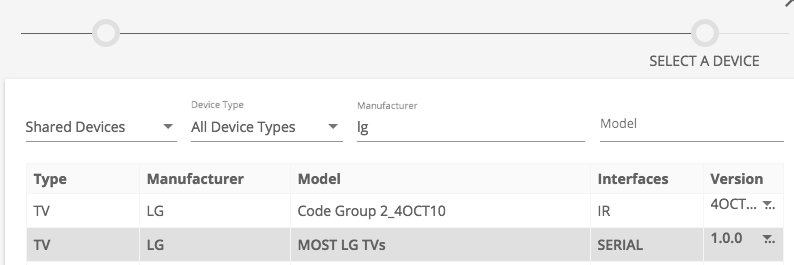
Add commands to UI

Add FC-21EH Gateway
- This gateway type allows for the assignment of RS232 control devices, and allows us to edit the control port necessary for the KDS unit
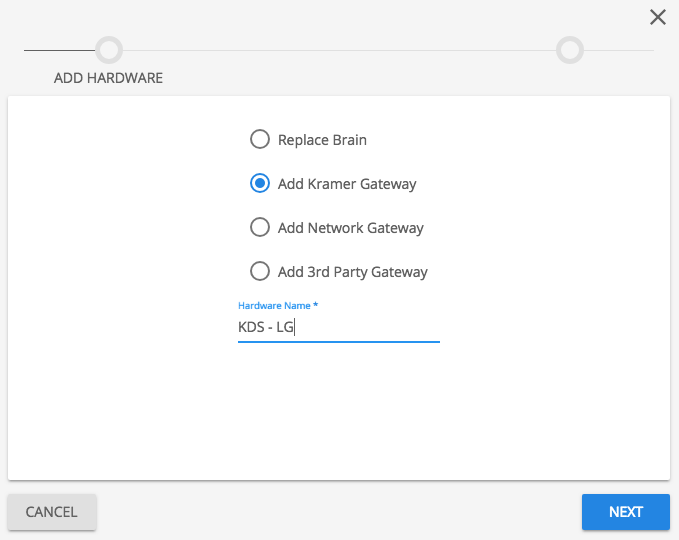
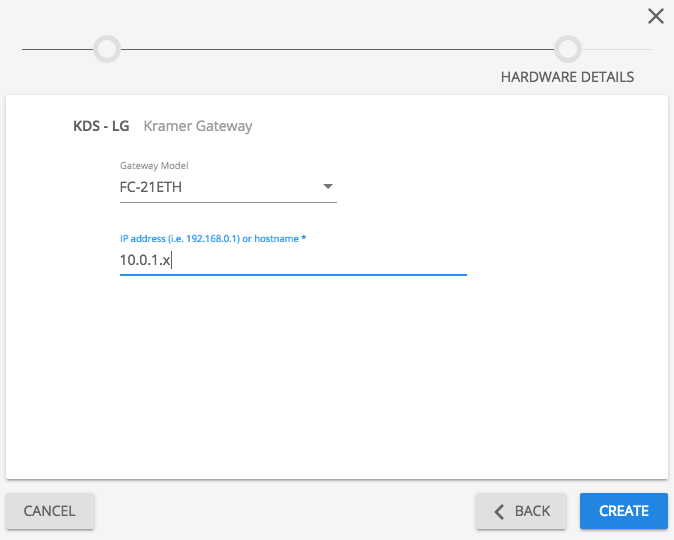
Assign device to gateway

Change the Port number to 6752
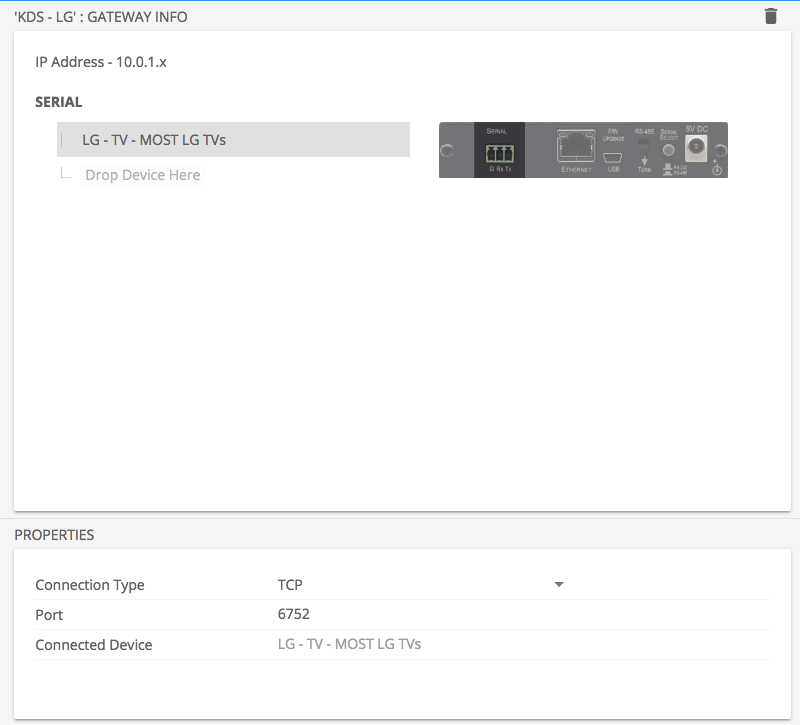



Post your comment on this topic.