Overview
If you are moving your On Prem installation to a different network location, or your networking settings change, you will need to modify the .env file located in the directory of the On Prem hardware.
- In order to modify this file you will need:
- A cli tool with access to the On Prem hardware through the LAN
- You can ssh remotely into the On Prem device to avoid hooking up a monitor and keyboard/mouse
- A Monitor with keyboard and mouse connected to the On Prem hardware
- The new IP address of the On Prem hardware
- A cli tool with access to the On Prem hardware through the LAN
Editing the file
- In this example, I am using SSH to remotely connect with the On Prem device
- Login: username = kramer & password = KC_Brainware
Once logged into the On Prem hardware, you will need to locate the .env file. In my example, the file lives inside the kramer-control-v1 folder.
- You can locate the kramer-control folder on your device by running the ls command
You can use vi or vim editors to modify the .env file. If you are unfamiliar with vi or vim, you can find out more information here
vim kramer-control-folder-name/.env
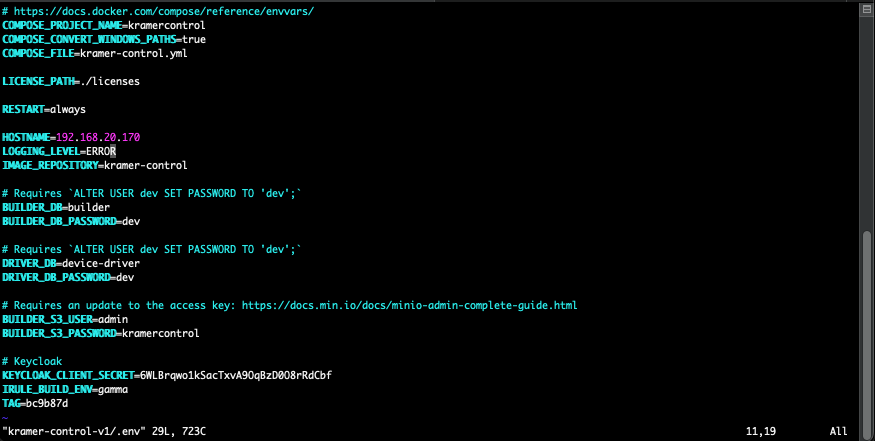
The only field that needs to change within this file is the hostname
- Using the keyboard, use the directional keys to move to the hostname line and the character immediately following the = sign
- Press I on your keyboard to enable editing within the env file
- Delete the content that appears by using the delete key on your keyboard
- Type out the IP address of the On Prem hardware
- Hit the escape key once you finish typing the IP address to disable editing
- Type w! then return to write the changes to the file
- Type q! then return to close the file



Post your comment on this topic.