There are a couple of options for removing the Orchid Recorder software. The Remove command will uninstall all files installed and created by Orchid Recorder except the configuration files and the /orchives directory. The Purge command will uninstall all files installed and created by Orchid Recorder except the /orchives directory.
- Open the Terminal program (CTRL+ALT+T).
- To uninstall Orchid Recorder, do either of the following:
- To uninstall Orchid Recorder (while keeping the configuration files and the archives), enter the following command (then enter the password when prompted to do so):
sudo dpkg --remove ipc-orchid
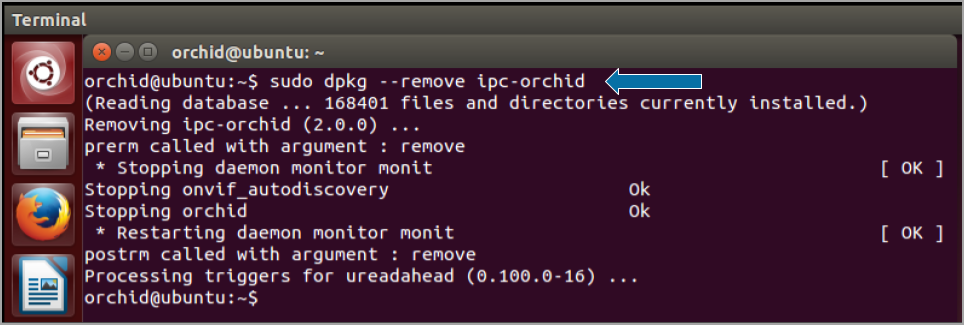
- To uninstall Orchid Recorder (keeping only the archives), enter the following command (then enter the password when prompted to do so):
sudo dpkg --purge ipc-orchid



Post your comment on this topic.