To access the System Report for Orchid Recorder, open the System Menu in the top-right corner of the screen, then select System Report.
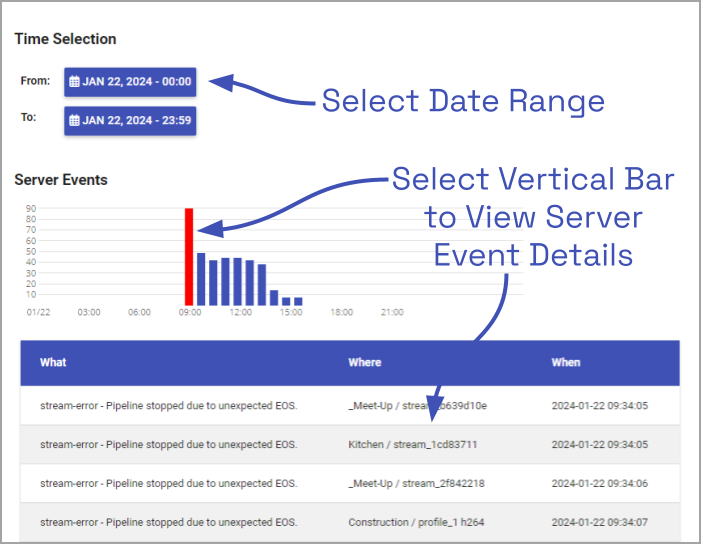



To access the System Report for Orchid Recorder, open the System Menu in the top-right corner of the screen, then select System Report.
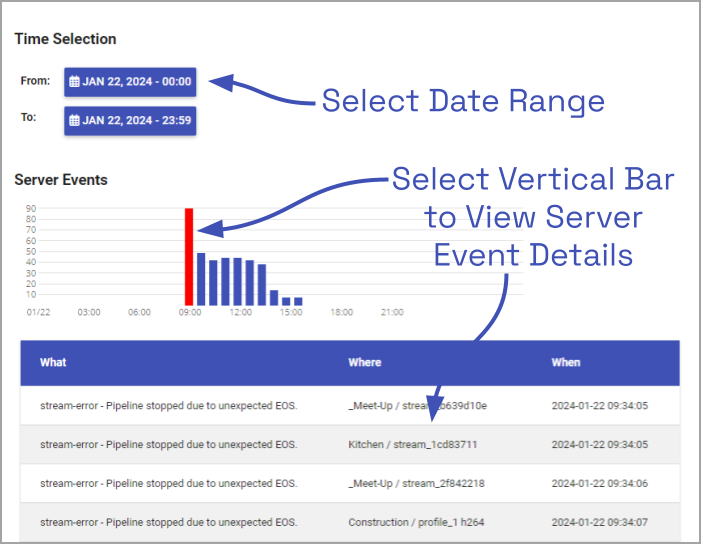
Post your comment on this topic.