There are some camera models that have multiple lenses or offer multiple camera views (such as 180- or 360-degree cameras). To take advantage of this capability, you will need to do the following:
- Add this camera to the system one time for each available lens.
- Edit the properties for each of the cameras as follows:
- For ease of identification, provide similar but unique camera names. (For example: Tower1East, Tower1West, and Tower1North.)
- To ensure that you are able to view video from each of the available lenses, select a different primary stream for each of the cameras you added.
In the example below, a multi-lens camera has been added to the system 3 times. Each has a similar (but different) camera name, and each has a different primary stream.

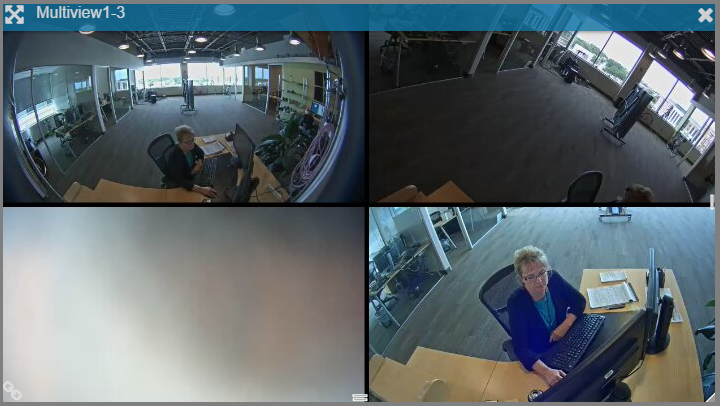


Post your comment on this topic.