Once the sensitive event has been successfully addressed and resolved—either through immediate containment or the approval of all defined actions —the Head of HR will receive a notification in their Pending Tasks, prompting them to sign off on the resolution.
Clicking on either the subject in Pending Tasks or the button in the email will direct users to the Sign-Off on the Resolution of the Event form. In this form, users can review the details of the event, including the investigation, containment or correction measures (if applicable), and the execution history of any defined actions. They can then decide whether to approve or reject the event resolution.
Highlighted below are the key features of the Sign-Off on the Resolution of the Event form:
- Feedback & Collaboration
As with previous tasks in the workflow, this form includes a Comment(s) field for feedback and collaboration. Users can provide notes or comments on the event and its resolution, as well as review and respond to comments from previous stakeholders.
- Reject Resolution / Approve Resolution
At the bottom of the Sign-Off form, there are the two following buttons:
- Reject the Resolution, Send Back for Investigation: This button allows users to reject the resolution and return the report for further investigation.
- If selected, the designated investigator will be tasked with continuing or expanding the investigation.
- Approve the Resolution: This button allows users to approve the resolution, concluding the workflow and closing the case.



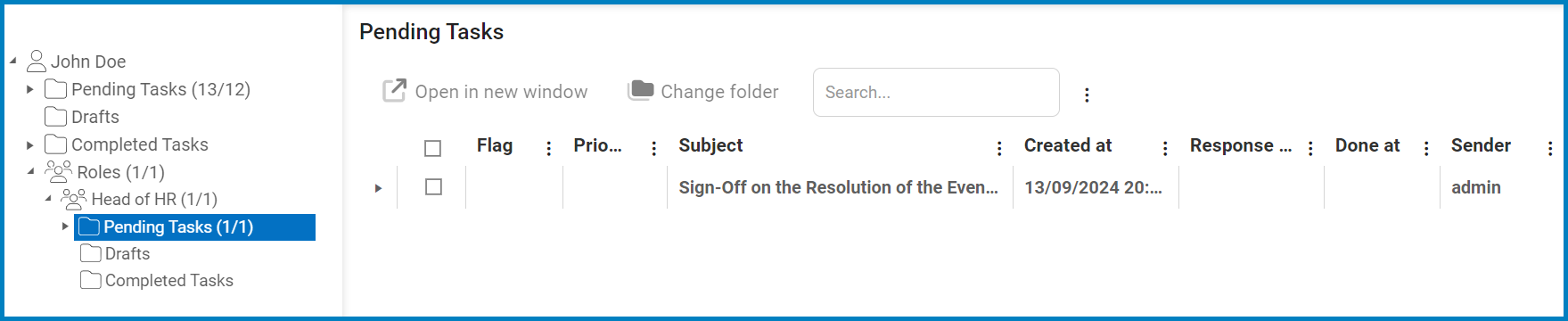
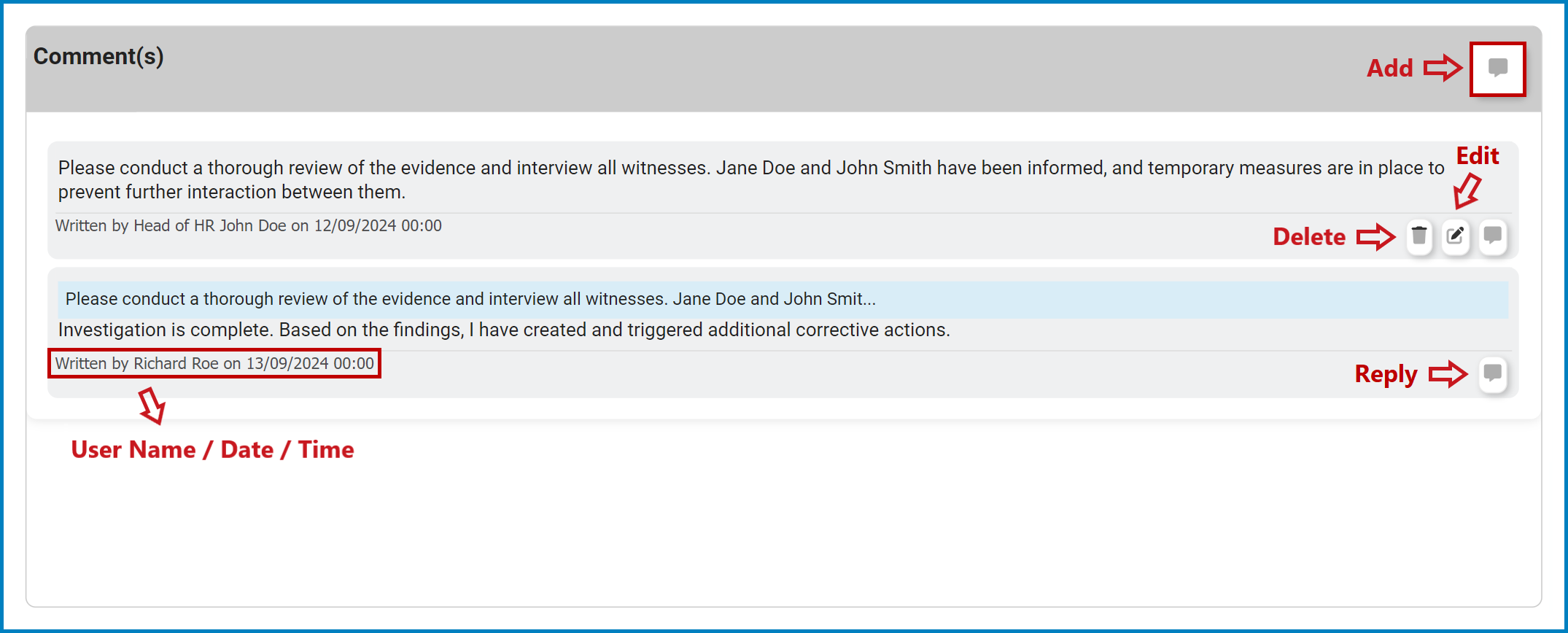
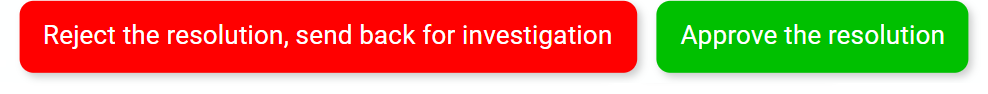

Post your comment on this topic.