In the Create a Sensitive Event form, users can create and customize a report detailing the specifics of a sensitive event.
- Nature of the Event: This is a single-select dropdown field that displays the list of sensitive event types. It is a mandatory field. It allows users to categorize the nature of the sensitive event being reported.
- Event Types: Bullying, Corruption, Discrimination, Environmental Violation, Fraud, Harassment, Safety Violation, Whistleblower, Other (Please Specify).
- If Other is selected, the following field will become visible:
- Other Event Type: This is a text field that allows users to specify the type of event if it does not fall under the predefined categories.
- If Other is selected, the following field will become visible:
- Event Types: Bullying, Corruption, Discrimination, Environmental Violation, Fraud, Harassment, Safety Violation, Whistleblower, Other (Please Specify).
- Event ID: This field is automatically populated with a unique identifier for the sensitive event. It ensures that each event can be distinctly referenced and tracked within the system.
- Location of the Event: This is a text field that allows users to input the location where the event occurred, providing specific details such as address, building, or area.
- Reported Date: This is a date-time picker that allows users to input/select the date and time when the event was reported.
- Business Division: This is a single-select dropdown field that retrieves the list of active business divisions or departments in the system. It allows users to associate the sensitive event with a specific division within the organization.
- Business Line: This is a single-select dropdown field that retrieves the list of active business lines associated with the selected business division. It allows users to focus the event on a specific business line.
- Witness(es): This is a multi-select dropdown field that retrieves the list of active users in the system. It allows for the selection of the individuals who witnessed the event.
- Any Witnesses Whose Name Is Not in the List?: This is a text field that allows users to manually input the names of witnesses who are not listed in the system.
- Date / Time of Event: This is a date-time picker that allows users to input/select the exact date and time when the event occurred.
- From: This is a date picker that allows users to input/select the starting date of the event if it occurred over a period.
- To: This is a date picker that allows users to input/select the ending date of the event if it occurred over a period.
- Provide a Detailed Description of the Event: This is a rich text field that allows users to provide a description of the event, including key details, context, and involved individuals. It is a mandatory field.
- Evidence: This is a file attachment field that allows users to upload any supporting documents, images, or other evidence related to the event.
- Anonymity Preference: This is a radio button that allows users to specify their anonymity preference, selecting only one option from a set of mutually exclusive choices.
- If the second option is chosen, the following fields will become visible:
- Name: This is a text field that allows users to input their full name.
- Email: This is a text field that allows users to input their email address.
- Phone: This is a text field that allows users to input their phone number.
- If the second option is chosen, the following fields will become visible:
- Submit Form: This button allows users to submit the completed form.
- Upon submission, this form will trigger the Sensitive Event Management workflow. The designated reviewer will be tasked with examining the reported event.
- Upon submission, this form will trigger the Sensitive Event Management workflow. The designated reviewer will be tasked with examining the reported event.



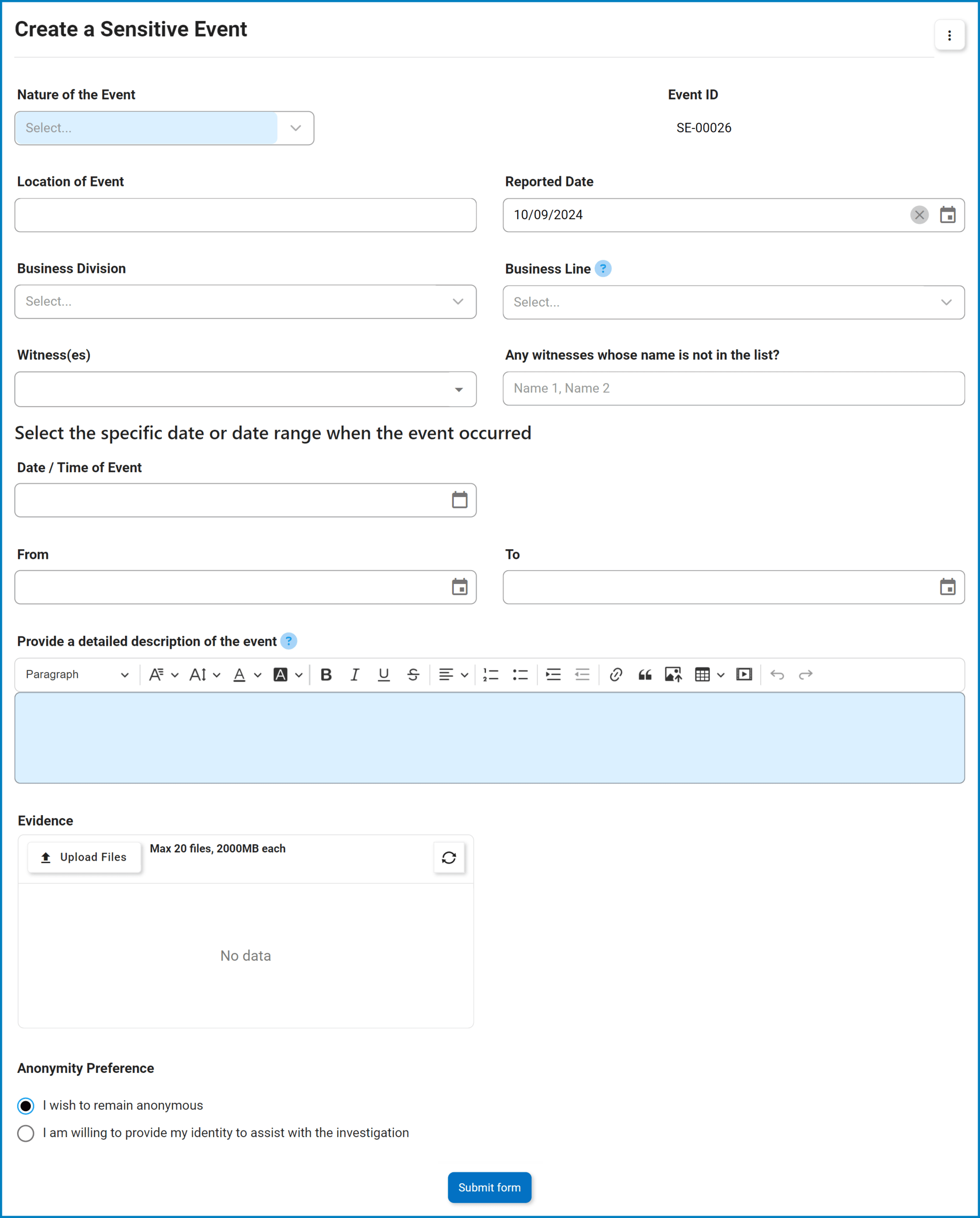



Post your comment on this topic.