The Object sent for endorsement widget allows a user to view and filter all or selected current objects that are pending endorsement. Once the user accesses the homepage, they can view a list of objects that are pending endorsement by the user or everyone else.
User can filter by Objects type which includes:
- Asset
- Attribute
- Control
- Document
- KCI
- KPI
- KRI
- Objective
- Org Unit
- Process
- Report
- Resource
- Risk
- Role
- Rule
Objects Sent for Endorsement Widget Components
| Component | Description |
|---|---|
| Name | Name of the Object |
| Type | Type of Object |
| Pending Since | The date it was sent for review |
Objects Sent for Endorsement Widget Navigation
1. Navigate to the Home Page and add a “Objects sent for endorsement” Widget using the Dashboard Manager.
2. Click on the icon to immediately view the object in a graph mode
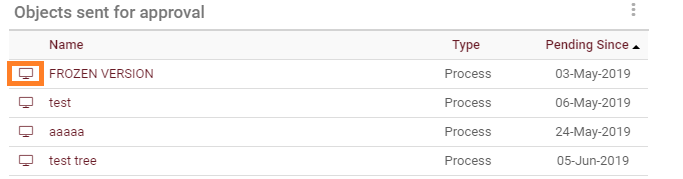
3. Click on the name of the object to navigate to the item’s Detail Page
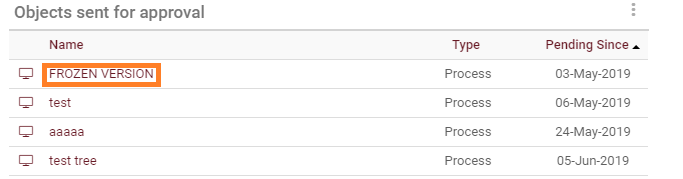
To customize the Objects Send for Endorsement Widget, click here
Haben Sie noch weitere Fragen?
Visit the Support Portal


