The Mass-Assignment feature will allow you to assign the same RASCI for more than one object through a single interaction.
A RASCI matrix will appear and the user will be capable of adding resources, roles, organization units and assets to assign or edit responsibilities. It is important to note that sets and folders will be ignored if selected as they cannot be assigned RASCI. Additionally, objects which are locked, in review, do not have write permission or are in an approval cycle will also be ignored.
1.Select the three-dot icon on the page header.
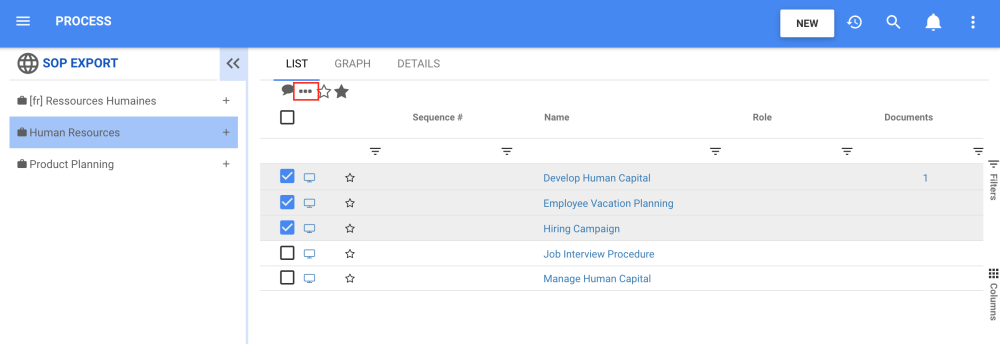
2.Click on Edit Responsibility from the dropdown menu.

3.You will be directed to the edit responsibilities window.
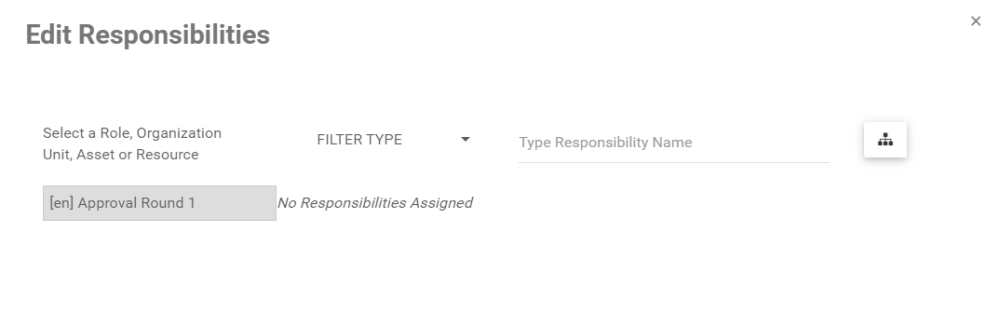
3A. The filter allows the user to select a resource, role, asset and organizational unit.
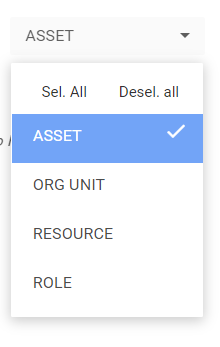
3B. The tree selector allows users to browse organizational objects and select them.
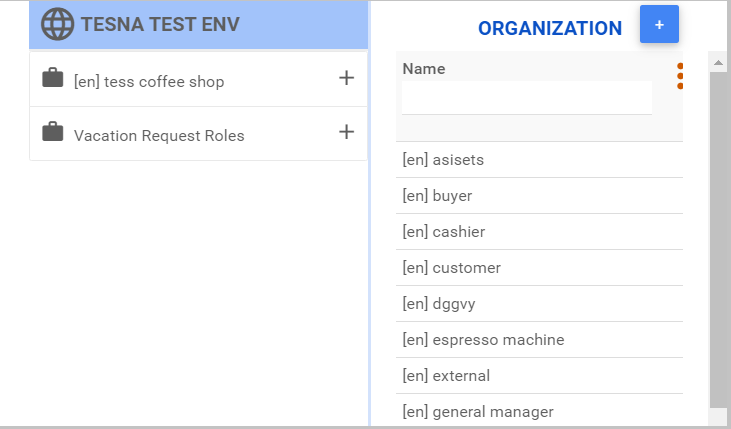
4.Click on Done then the responsibilities of the objects will be edited and you will receive a notification saying All objects responsibilities are edited.
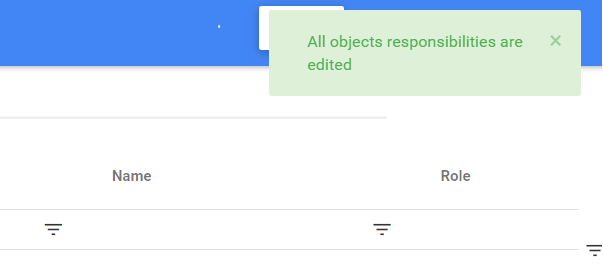
Haben Sie noch weitere Fragen?
Visit the Support Portal


