The object details specific to process are (including the basic object details):
- Name: The given name of the process. Note that there is a 450 character limit.
- Identifier: The unique identifier of the process. Note that there is a 36 character limit.
- Type: The type of the flow object
- Sequence Number: The sequence number of the object
- Flow Object Process: The parent of the flow object. Format must be Name [Identifier]
- BPMN Shape: The type of the flow object. Accepted values are:
- Task
- Start
- End
- Gateway
- Transition
- Intermediate
- Transition Predecessor: The flow object that precedes the current flow object. Format must be Name [Identifier]. Multiple Flow Objects can be listed by separating them with a pipe “|”.
- Transition Successor: The flow object that succeeds the current flow object. Format must be Name [Identifier]. Multiple Flow Objects can be listed by separating them with a pipe “|”.
- Flow Object Type: The BPMN type of the flow object. Refer to the section below for accepted types.
- Flow Object Category: The category of the Flow Object
- Flow Object Procedure: The description of the Flow Object
- Value Added: Corresponds to Value Added (VA) in the Analysis tab in the Governance module. VA is denoted by an “X” in the cell.
- Non Value Added: Does not correspond to any value in EPC, but if the value type is Value Enabled (VE) or Non Value Added (NVA), this cell must have an “X”.
- Waste Necessary: Corresponds to Value Enabled (VE) in the Analysis tab in the Governance module. VE is denoted by an “X” in the cell.
- This cell is dependent on the “Non Value Added” cell.
- If there is an “X” in this cell, there must be an “X” in the “Non Value Added” cell
- Waste Not Necessary: Corresponds to Non Value Added (NVA) in the Analysis tab in the Governance module. NVA is denoted by an “X” in the cell.
- This cell is dependent on the “Non Value Added” cell.
- If there is an “X” in this cell, there must be an “X” in the “Non Value Added” cell
- Waste Type: The type of waste. Accepted values are:
- (empty)
- Defects
- Inventory
- Motion
- Over-Processing
- Over-Production
- Skills
- Transport
- Waiting
- On Critical Path: If the process is on the critical path, the value in the cell should be denoted by an “X”. If it is not, the cell should be empty.
- On High Risk Path: If the process is on the high risk path, the value in the cell should be denoted by an “X”. If it is not, the cell should be empty.
- Average Actual Time: Format must be in D HH:MM:SS
- Average Waiting Time: Format must be in D HH:MM:SS
- Average Inventory Time: Format must be in D HH:MM:SS
- Average Transport Time: Format must be in D HH:MM:SS
- Average Change Over Time: Format must be in D HH:MM:SS
- Average Actual Cost: Format must be numbers followed by decimals separated by a period (0.0)
- Number of Active Operators: Format must be an integer
- Number of Executions: Format must be an integer
- Current Maturity Level: Format must be an integer
Flow Object Type
Transition
- Sequence Flow
- Default Flow
- Conditional Flow
- Association
- Directed Association
- Bidirected Association
- Conversation
Start
- Message
- Timer
- Escalation
- Conditional
- Error
- Compensation
- Signal
- Multiple
- Parallel Multiple
End
- Message
- Escalation
- Link
- Error
- Cancel
- Compensation
- Signal
- Multiple
- Terminate
Gateway
- None
- Exclusive
- Inclusive
- Parallel
- Complex
- Exclusive – Event Based
- Exclusive – Event Based – Start
- Parallel – Event Based – Start
Task
- Abstract
- Send
- Receive
- User
- Manual
- Business Rule
- Service
- Script
Value Added, Value Enabled and Non Value Added
Refer to the table below for possible combinations for VA, VE and NVA.
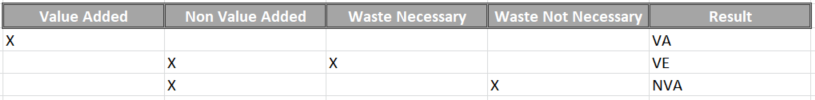
Haben Sie noch weitere Fragen?
Visit the Support Portal


