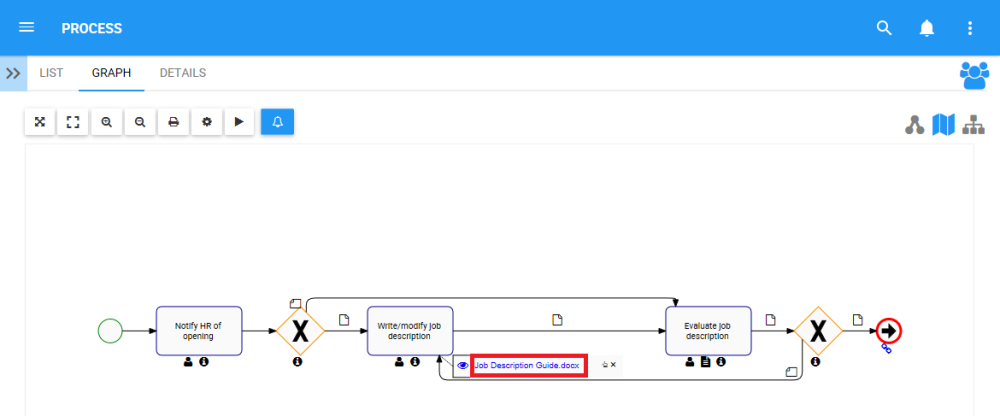The download button allows users to quickly access files within the EPC at the touch of a button. Selecting the download button will prompt the file to be directly download onto a user’s device, which call facilitate editing and offline viewing.
Downloading a document is the main recommended document format view.
Users can download files by selecting the download icon 
Users can also download the file by selecting the document annotation on the map graph
Need more help with this?
Visit the Support Portal