Users can Manually Re-Route Process Flows to customize and organize their process maps.
To Reroute a Flow, please follow the instructions.
- Navigate to Full Screen Edit Mode, after clicking on Edit Button
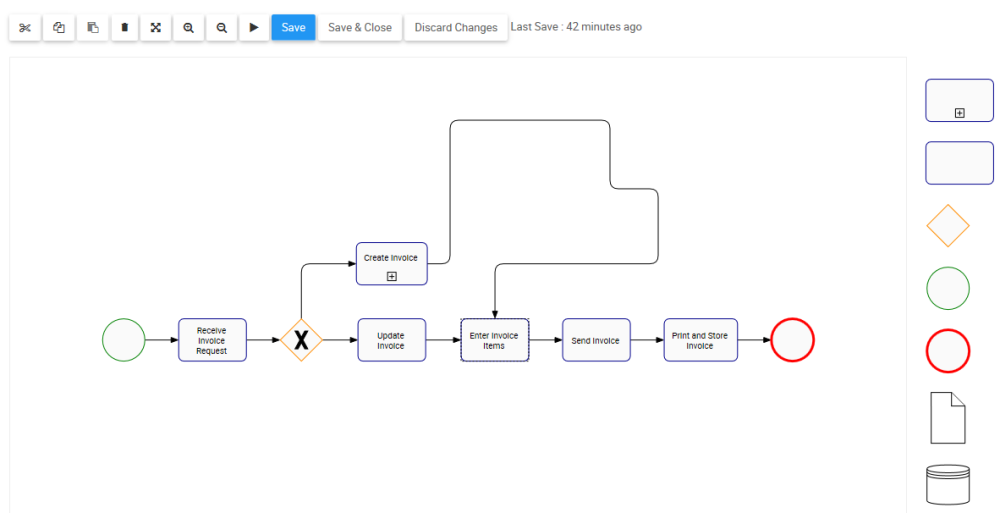
- Select the Flow you want to Reroute
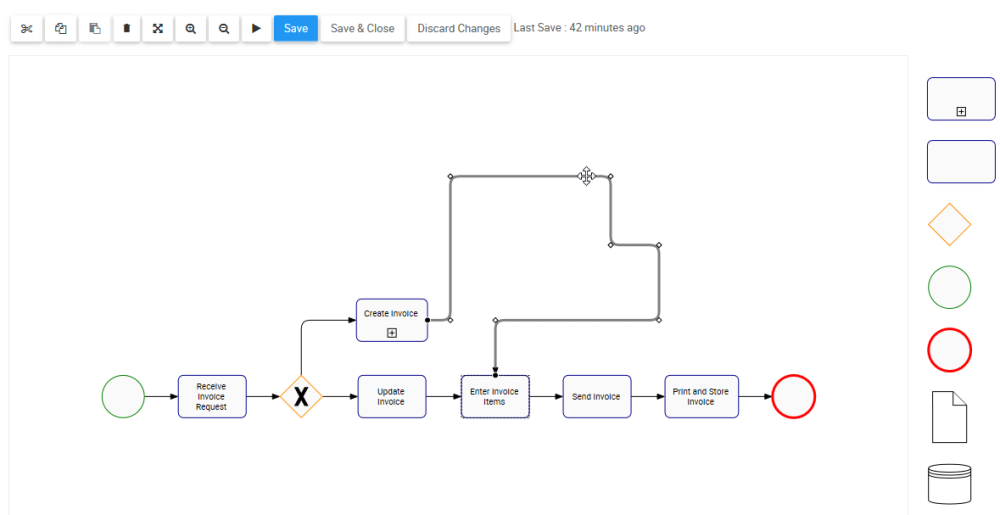
- Right-click on the Flow. A drop-down menu will be generated
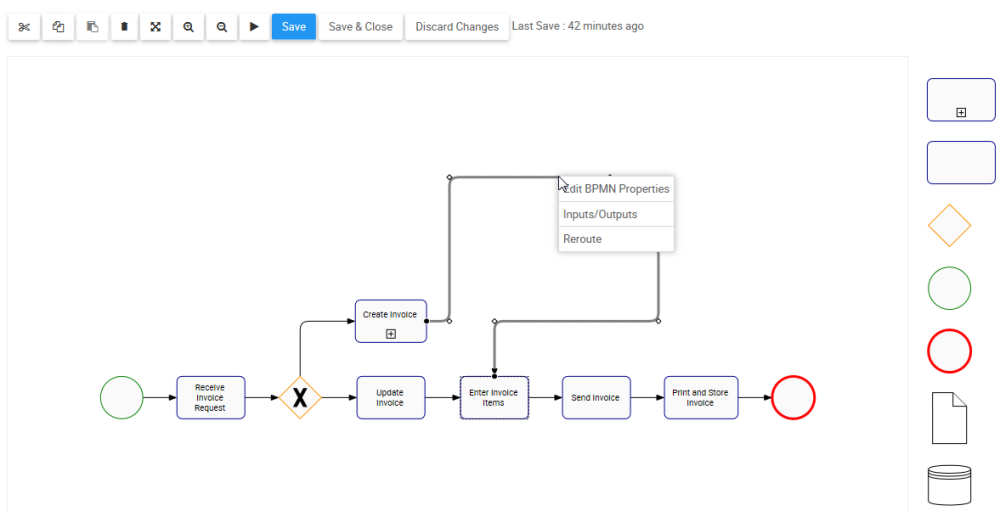
- Select the “Reroute” box
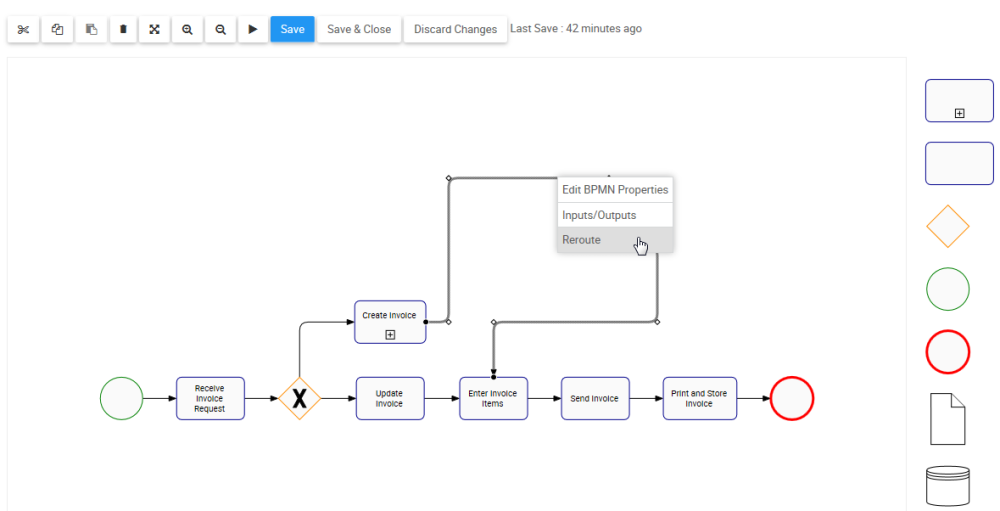
- The route of the Flow will be optimized
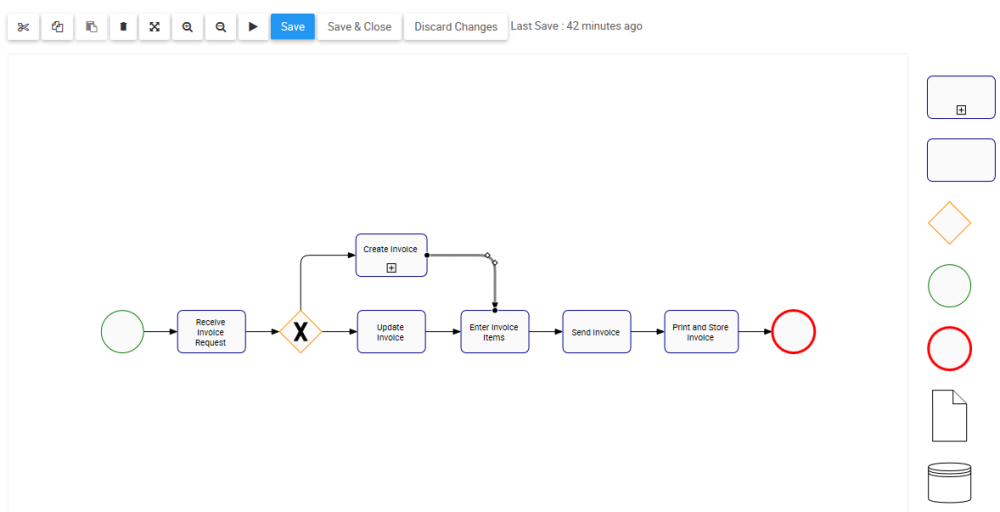
Need more help with this?
Visit the Support Portal


